
Published on Tuesday, Jul 5, 2016
Author: Blisk team
Author: Blisk team
Blisk release 0.60.2490.71
Mac OS X version, changing device orientation, auto-refresh delay, device zoom and Flash support
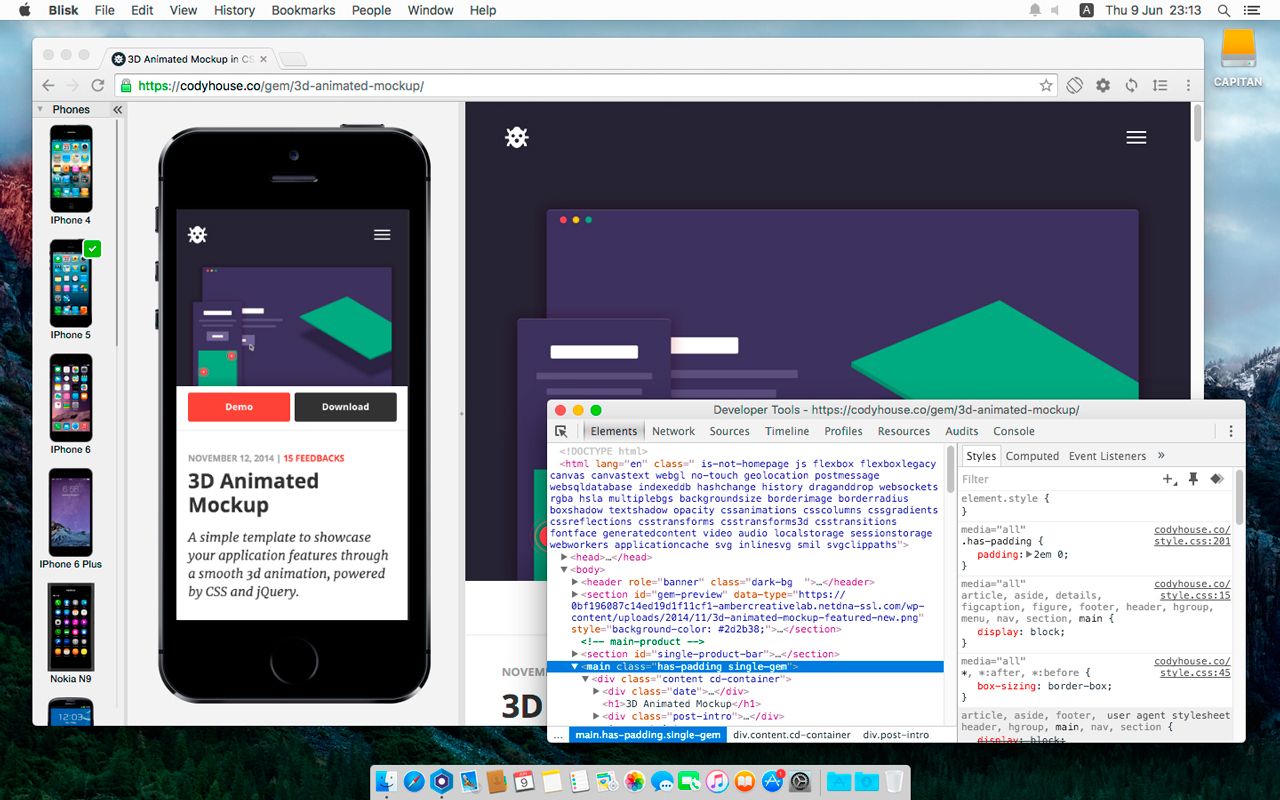
Get Blisk version for Mac OS X and new features: changing device orientation, auto-refresh delay, device zoom, Flash support. Improvements for existing features and important security updates.
Mac OS X version release
We are happy to finally introduce OS X version of Blisk browser. Blisk for Mac was tested and is compatible with OS X starting from OS X Mavericks (version 10.9) and later.
Read more: Blisk features available on Mac
Changing device orientation
This build also includes the new top rated feature - changing device orientation. Click rotate device button (located to the right of the address bar). Clicking this button toggles the rotating state of a device.
Read more: how can I change the device orientation
Notice:
You need to update Blisk to the latest version to get this feature for Windows. Read more: how can I get Blisk update
You need to update Blisk to the latest version to get this feature for Windows. Read more: how can I get Blisk update
Auto-refresh delay
This feature enables to add a delay for auto-refresh. Feature is useful for some technologies which use a complex process of building source files.
Read more: how to add a auto-refresh delay
Device zoom
With current build we added the support of device zoom feature:
- Hover over the screen of a phone or tablet or click inside the screen to focus on it
- Press SHIFT (you will see the Move cursor) and drag.
Read more: how to zoom the device
Flash support
With current build we added the support of Flash. Adobe Flash Player has to be installed to enable Flash in Blisk browser. Click here to Download Adobe Flash Player and follow the installation instructions from Adobe. Once Flash Player was installed you need to restart Blisk to enable Flash support.
Read more: how to enable Flash
Fixed bugs and improvements in this build:
- F-60-155 Update new tab page.
- B-60-156 No content in the device, if user moved tab to the separate window.
- F-60-157 Add warning below 'New watcher' section.
- B-60-158 Delay present after changing tab for scrolling.
- B-60-159 Scroll sync is blocked by ul tag.
- B-60-160 Scroll sync bug for URL in a new tab.
- F-60-161 Implement auto-refresh delay.
- B-60-164 No content in the device after Blisk restart.
- B-60-168 User is redirected to new tab page instead of entered domain.
- F-60-170 Disable multicolumn view for search engines.
- F-60-172 Implement device zoom.
- B-60-173 Device content has margin from the left side.
- F-60-174 Implement device rotation.
- B-60-175 Multicolumn layout does not apply.
- B-60-176 Single column layout does not apply.
- B-60-180 No emulation for links opened in new tab via context menu.
- F-60-181 Implement disabling emulation in one click.
- B-60-182 Changing url in mobile content does not affect desktop content.
- B-60-183 Emulation breaks after installation at wikipedia website.
- B-60-185 Emulation fails for duplicated tab of booking.com.
- F-60-186 Implement Flash support.
F-<XX-XX> - FeatureB-<XX-XX> - Bug
The new documentation includes updated articles:
- Auto refresh delay
- Auto refresh is not working
- Blisk browser shortcuts
- Blisk devices work offline
- Blisk devices work with local server
- Blisk devices work with web content
- Devices list disappeared
- Developer tools in Blisk browser
- Docking developer tools for device
- Download Blisk browser
- Flash support
- Getting started with Blisk browser
- How to change device
- How to change device orientation
- How to enable auto refresh in Blisk browser
- How to enable developer tools for device
- How to resize device
- How to zoom in device
- Install Blisk browser
- Install Blisk browser offline
- No Blisk device
- Operating system support for Blisk browser
- Phones list disappeared
- Screen capture in Blisk browser
- Tablets list disappeared
- Update Blisk browser
- Update to latest version needed
- What is actions sync in Blisk browser
- What is auto refresh in Blisk browser
- What is Blisk browser
- What is Blisk device
- What is Blisk devices list
- What is premium apps in Blisk browser
- What is scroll sync in Blisk browser
- What is url sync in Blisk browser
- What kind of devices does blisk support
- Which device am I using
Learn the basics of using Blisk:
Learn more about Developer Mode, Development Domain, and Device Manager on Blisk Documentation.
Article tags:
BliskbrowserupdateMac OS Xdevice orientation