
Press & Media
Blisk branding and press coverage
We have prepared our branding and Blisk screenshots to help you use our logos and understand how Blisk helps developers, QAs, designers, marketers in Mobile testing. You are free to use any of this media. Please specify "Blisk browser" and the link https://blisk.io while using our media on your resources. Feel free to contact us with any question or email us at support@blisk.io.
- use the latest stable version of Blisk for Windows, macOS, or Linux.
Watch Video - Blisk tutorial and demo with overview of the user interface and features.
Blisk in action
The screenshots display how Blisk is used for Mobile testing: the Tutorial, Side-by-side view (Mobile and Desktop), iPhone 13-series, Error Notifier, Device Manager, Capture Menu, Blisk in the Dark Mode, iPhones and Android side-by-side, iPad in Blisk, Multiple Developer Tools, Macbook Pro, Settings window, Share Device Set window.
Archive with screenshots in high resolution PNG-format. The assets below are included in the archive
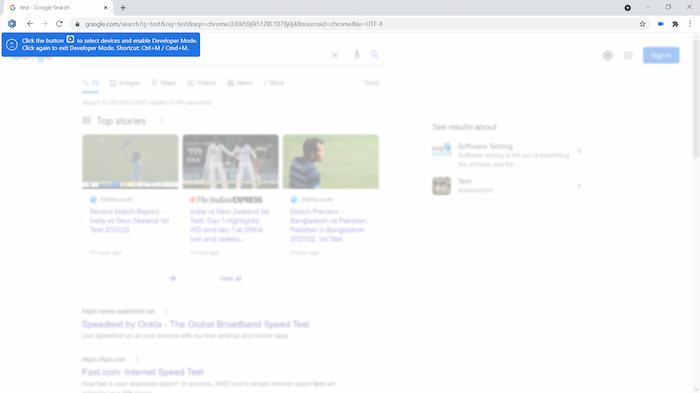
Blisk Tutorial
After Install, Blisk displays the Tutorial with a short overview of key features: How to navigate and use the address bar; How to launch the Developer Mode; What is the 'Development Domain'.
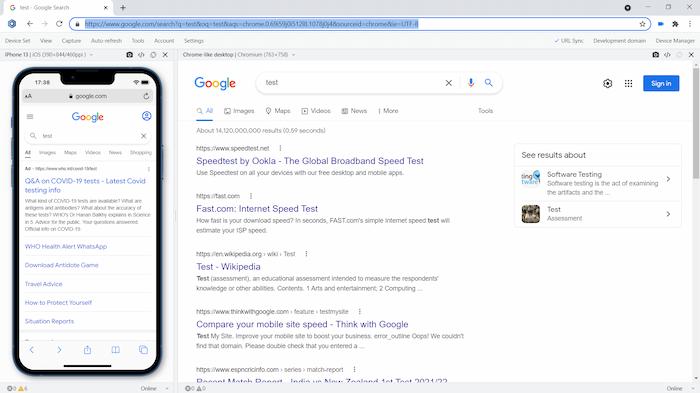
Side-By-Side View
The side-by-side view is the core element in Blisk application. It displays different types of devices next to each other. You can mix different types of devices. The example displays using iPhone 13 and Chrome-like view (the regular desktop view).
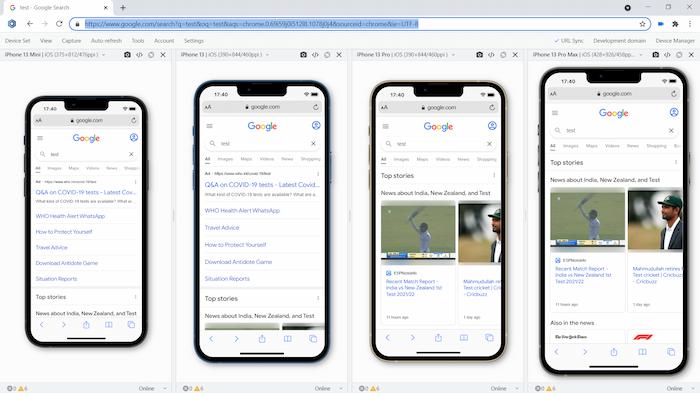
iPhone 13-series
Blisk offers latest top used devices for Mobile testing including iPhones. The list of devices updates constantly. In Blisk, you can display the devices side-by-side to compare how the code renders across the devices of different sizes and resolutions.
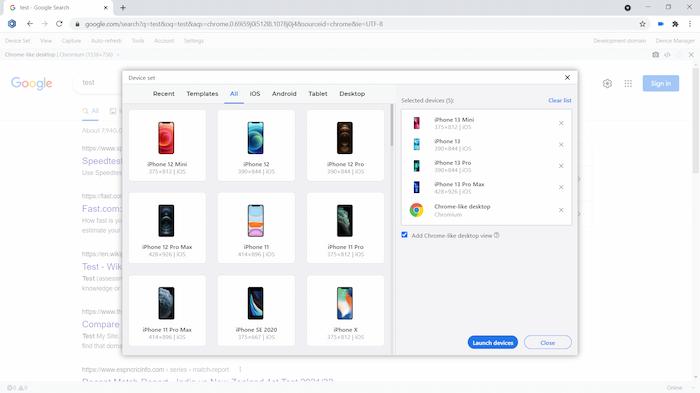
Device Manager
Device manager controls the list of devices in a Device Set and their size. Device Manager has a simple user interface: tabs with device categories and groups on the top, the list of devices on the left to select a device, and a list with selected devices on the right.
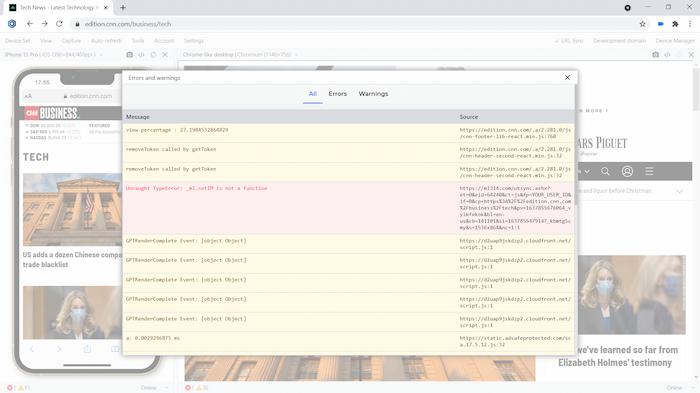
Error Notifier
Blisk continuously monitors for page errors in JavaScript and resources that failed to load. The user is notified when the issue appears on any device. The application immediately detects issues when you execute a new piece of code in Blisk.
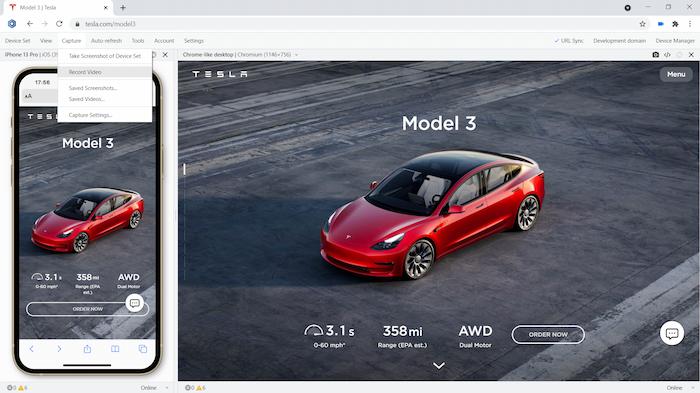
Capture
In Blisk, you can take screenshots, record videos with automatic upload to our secure cloud storage, and share saved assets with your team or attach them to your bug reports. The built-in image editor can highlight found issues or what's important on the screenshots.
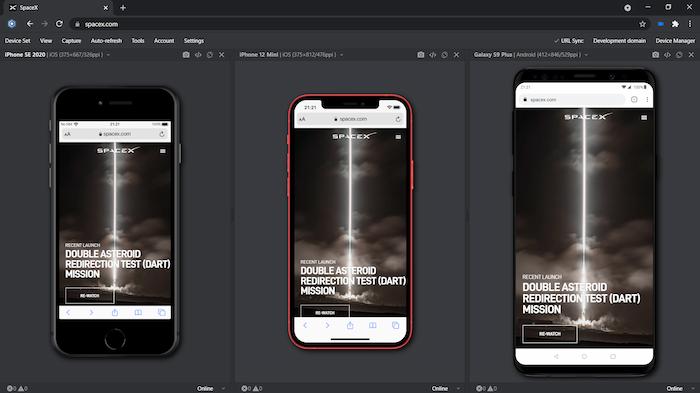
iPhone and Android
In Blisk, you can create a device set with mixed devices of different types, resolutions, and operating systems. The image displays how iOS devices - iPhone SE 2020 and iPhone 12 Mini are used along with Android device - Galaxy S9 Plus. Blisk GUI is set to dark mode.
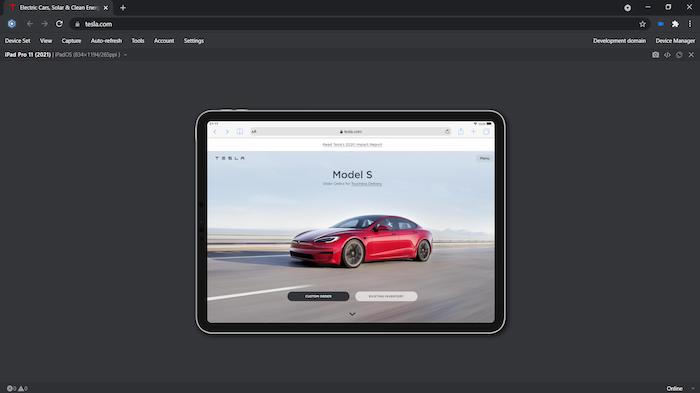
Tablets in Blisk
In Blisk, you can use tablets and mix them with other devices - mobiles, laptops or desktops. The image displays iPad tablet in landscape mode. Blisk GUI is set to dark mode.
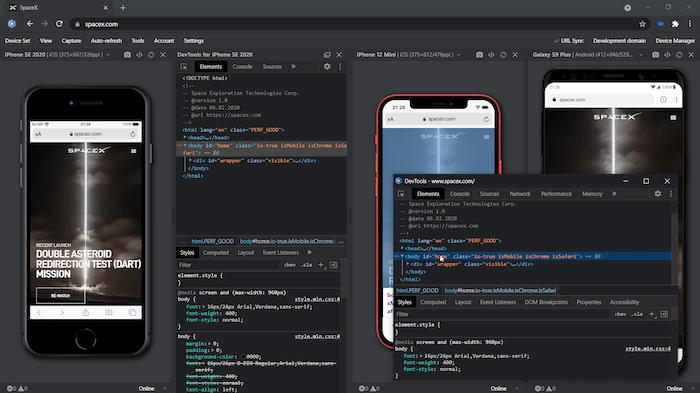
Developer Tools
Blisk offers best in class Developer Tools (same as in Chrome) with lots of useful features for live inspecting and editing web pages, web page diagnostics and analysis of network activity.
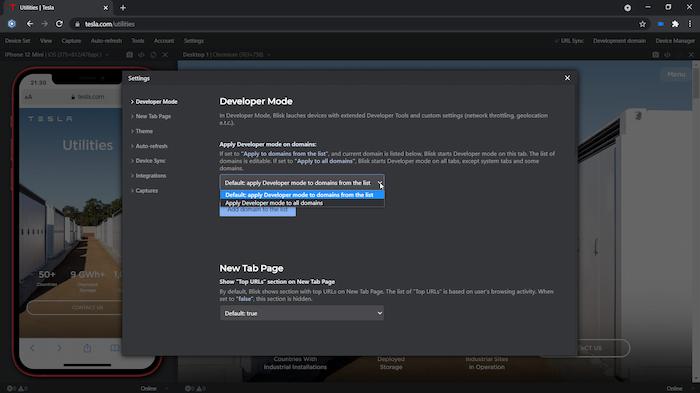
Customize the Look and Feel
The application has multiple settings where you can customize the user interface, color scheme, preferred mode, device scaling, toolbars behavior, URL and Scroll sync, device cache, etc.
Brand Assets
Use Blisk logos from our premade templates! Blisk assets templates are separated in three custom themes. Assets contain Blisk logo, name and logo, name and vertical headline. Please don't modify these assets and don't use them in a confusing way. Contact us if you need custom assets.
Archive with files in high resolution AI, PSD and JPEG. The assets below are included in the archive
White theme





Grey theme





Dark theme





Blisk with other browsers
Use our template with Blisk logo next to the logos of other popular browsers. You may download Blisk with other browsers' logos here. Please, use Blisk branding from the Blisk website only.
Archive with images in high resolution PSD and JPEG. The assets below are included in the archive
White theme



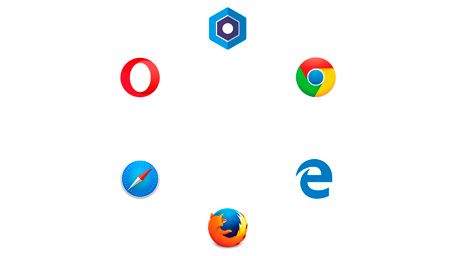
Grey theme

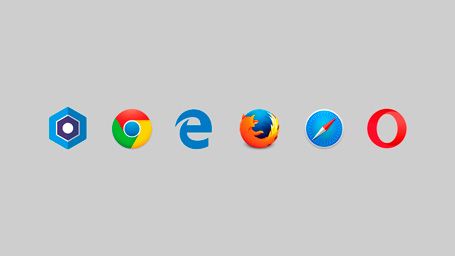
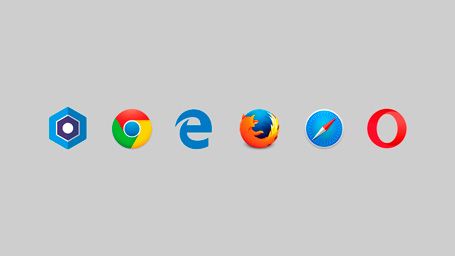

Dark theme



