
How to enable DevTools for the device?
Maximize your device's capabilities by enabling DevTools and gain access to advanced features for efficient troubleshooting and development.
Notice:
This article is out of date. We are updating the documentation.
Review the latest documentation for Blisk
This article is out of date. We are updating the documentation.
Review the latest documentation for Blisk
Blisk browser allows creating websites for multiple devices simultaneously. If you are a developer, you will need to inspect element and work in debug mode. Blisk browser allows switching Developer tools for both: the device and web content.
To enable Developer tools for the device - first, select the device by clicking on its screen.
There are two ways of enabling Developer tools for the device:
- Right-click and select "Inspect element"
- Click inside the screen of mobile device to select it and press
F12orCtrl + Shift + I
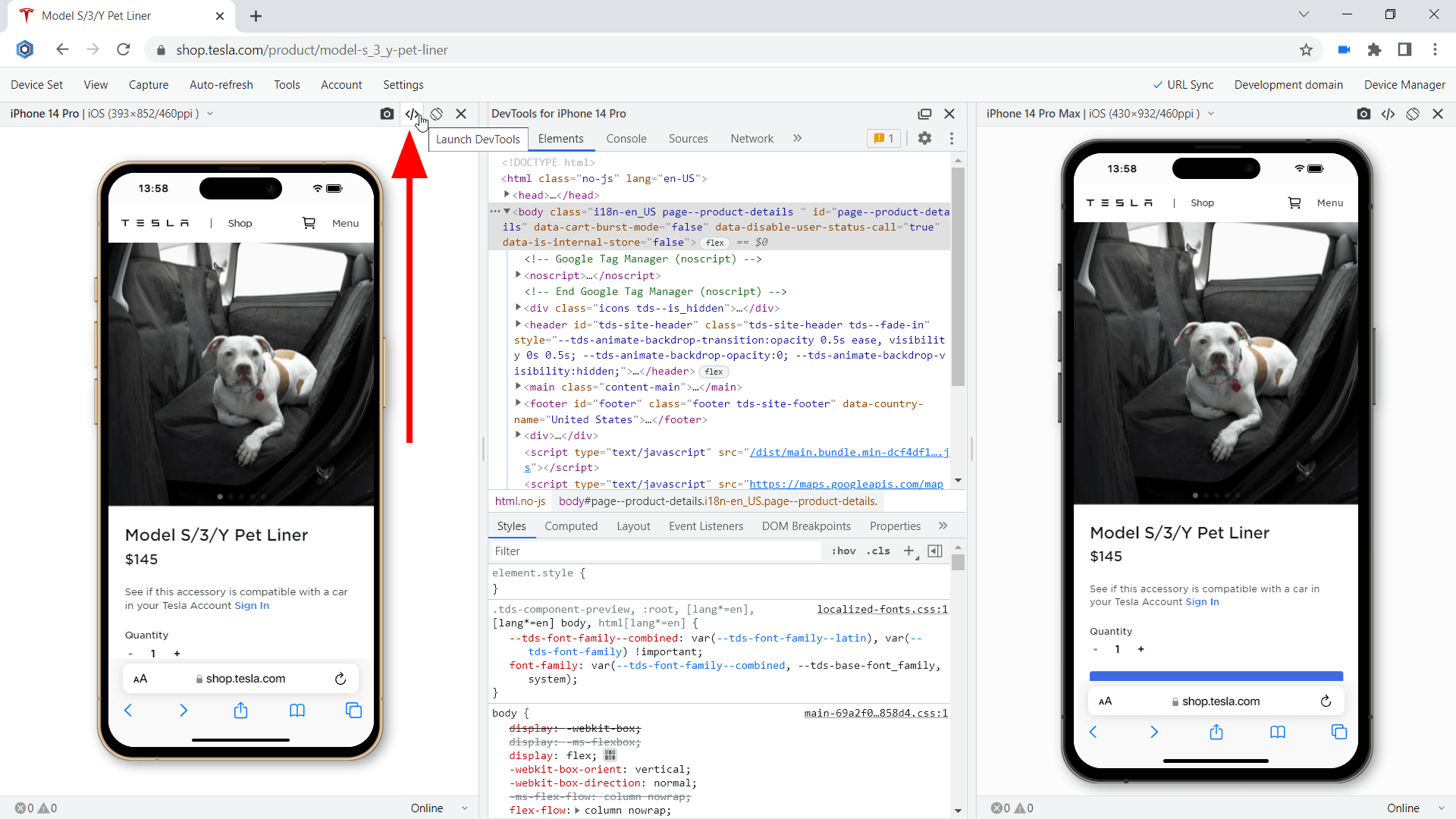
Developer tools in Blisk browser
Related questions:
You can subscribe to our news and updates by leaving your Email in the footer or by following us on Twitter.
Learn the basics of using Blisk:
Learn more about Developer Mode, Development Domain, and Device Manager on Blisk Documentation.
Article tags:
GeneralBliskbrowser