
How to change the device in Blisk
Discover the simple process of switching devices in Blisk with our expert tips.
Notice:
This article is out of date. We are updating the documentation.
Review the latest documentation for Blisk
This article is out of date. We are updating the documentation.
Review the latest documentation for Blisk
Changing the device is really simple in Blisk browser. Click on any device from the device list and you will see how your website works with this device.
Changing Blisk browser device does not require to refresh the page. Previewing the website across multiple devices in Blisk browser is simple and fast.
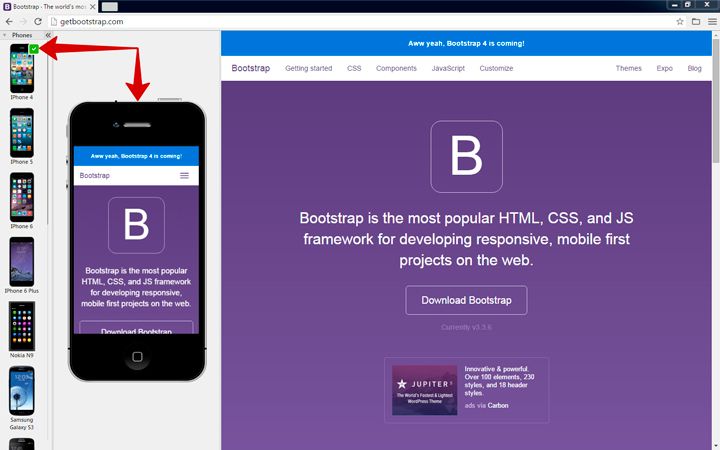
Blisk browser: how to change the device
Note, that Blisk browser saves the preview device. If you open the new tab or the new window - the device will be the same for all opened tab and browser windows.
Related questions:
- What is Blisk device
- Blisk devices list disappeared
- Phones list disappeared
- Tablets list disappeared
- Which device am I using
You can subscribe to our news and updates by leaving your Email in the footer or by following us on Twitter.
Learn the basics of using Blisk:
Learn more about Developer Mode, Development Domain, and Device Manager on Blisk Documentation.
Article tags:
GeneralBliskbrowser