
What is Premium Apps in Blisk browser?
Discover the power of premium apps in Blisk browser and enhance your browsing experience like never before.
Notice:
This article is out of date. We are updating the documentation.
Review the latest documentation for Blisk
This article is out of date. We are updating the documentation.
Review the latest documentation for Blisk
Blisk Apps were created specifically for Blisk browser. Apps provide extra functionality for productive web development and enable cloud storage with team collaboration. Apps are available in Blisk 0.62.4925.237 and later.
How to enable Premium Apps:
- Choose plan: start free trial or buy a plan
- Re-login to your Blisk account in Blisk browser: click icon at the new tab page
- Click any Premium App icon and start using it
Note: if something went wrong, restart Blisk and try once again.
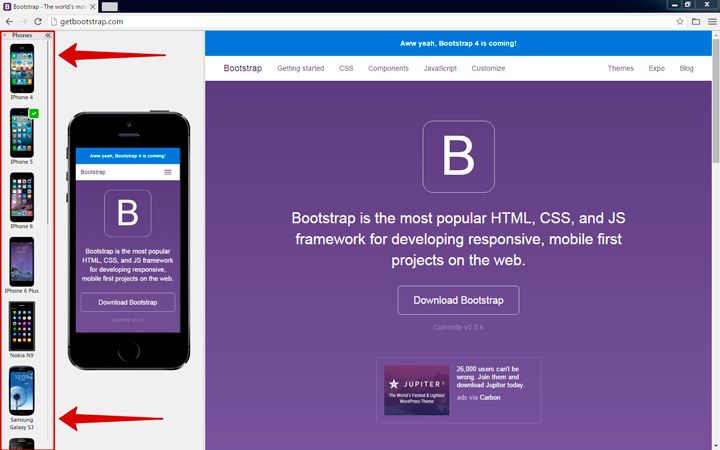
Blisk device list
Apps description:
Premium devices
Use premium devices - latest popular devices: iPhone 13 Mini, iPhone 13, iPhone 13 Pro, and iPhone 13 Pro Max, latest Android mobiles, iPads, and many more
Screenshots
Blisk takes a screenshot of devices or desktop in one click and saves the screenshot in the cloud. You can share screenshots with teammates, attach them to bug reports
Screen recorder
Blisk records your screen and saves recording in the cloud. You can share screen recordings with teammates or attach them to bug reports
Notification
Blisk shows real-time notifications about resources that failed to load and JS errors. Blisk shows stack trace of errors and searches for the solution on StackOverflow
Cloud storage
Blisk creates secure cloud storage for screenshots, screen records, reports, etc. Cloud storage powers teamwork and team collaboration
Inspector
Blisk enables inspecting in desktop or device view without launching Developer Tools. Inspector shows information about most important CSS properties
FAQ
Can I try Premium Apps before buying?
Yes! There is a free daily trial where you can try the premium features and experience more productive development, debugging, and testing. Start your free trial today.
What happens after my free trial ends?
When your free trial ends, your Premium Apps will be disabled, and you will have read-only access to your cloud storage. You can still sign in and access existing assets or even delete them, but saving the new ones will be disabled.
What is your subscription term?
Our regular subscription term is one month. If you buy a plan on the 7th of October, it will expire on the 7th of November.
Do my co-workers need an account to collaborate with me?
Your co-workers don't need a Blisk account to view screenshots and other data you share. However, if they wish to collaborate on the screenshot page (i.e. commenting), they'll need to have an account.
Who can access my data on the web?
Your data will be visible only to those who have the link and will not show up in search engines like Google.
How do Apps save data if there is no Internet connection?
Apps save data locally if there is no Internet connection.
Contact us, if you have any questions - we will be glad to help!
You can subscribe to our news and updates by leaving your Email in the footer or by following us on Twitter.
Learn the basics of using Blisk:
Learn more about Developer Mode, Development Domain, and Device Manager on Blisk Documentation.
Article tags:
GeneralBliskbrowser