
How to zoom in device in Blisk
Zoom in with ease using Blisk - the perfect tool for web developers.
Notice:
This article is out of date. We are updating the documentation.
Review the latest documentation for Blisk
This article is out of date. We are updating the documentation.
Review the latest documentation for Blisk
Device zoom (scaling the page inside the device) enables to preview the small elements at the web page or test zoom features.
To zoom the device:
- Hover over the screen of a phone or tablet or click inside the screen to focus on it
- Press SHIFT (you will see the Move cursor) and drag.
Dragging to the top will apply zoom in. Dragging to the bottom will apply zoom out.
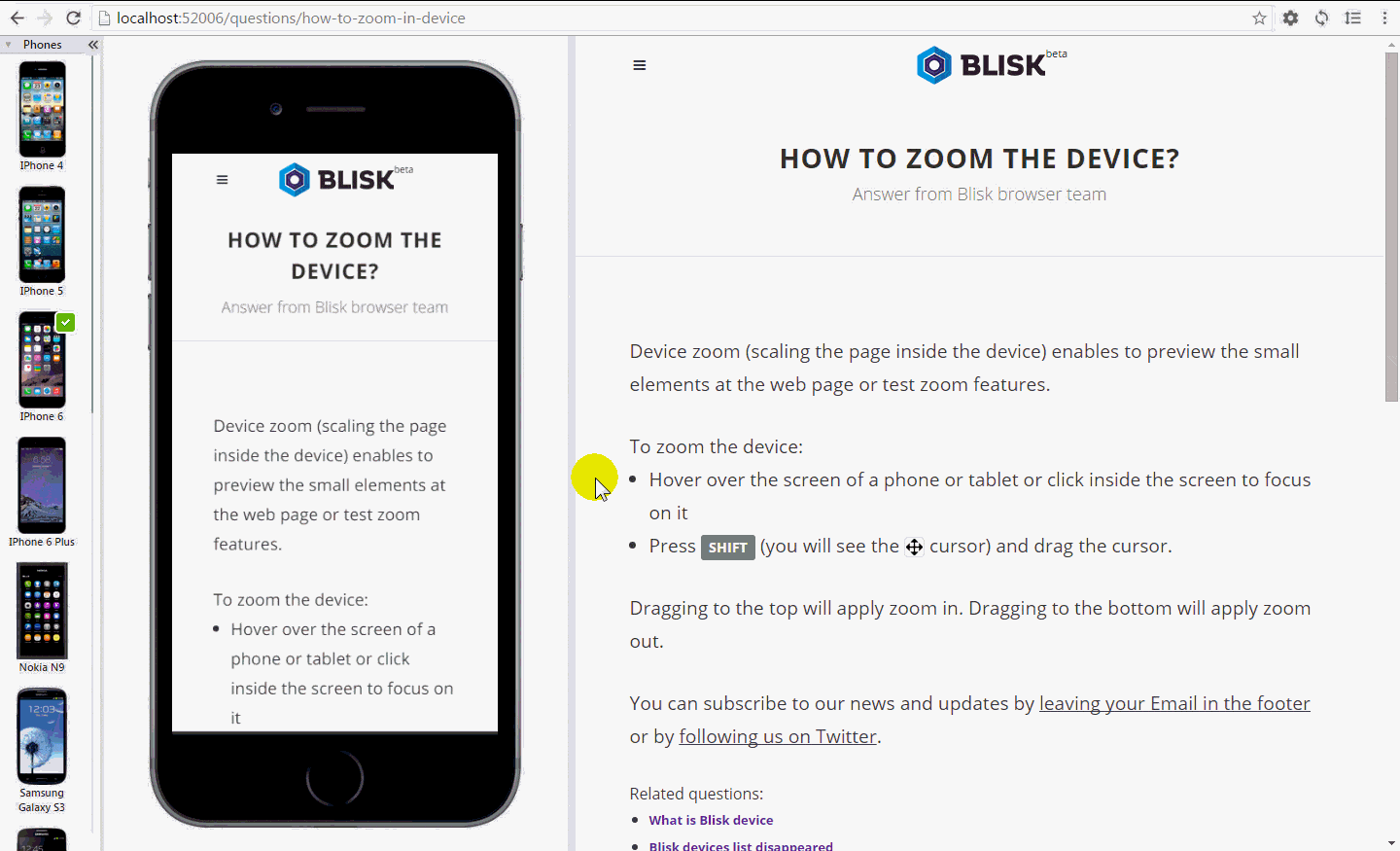
Blisk release June 2016
Related questions:
- What is Blisk device
- Blisk devices list disappeared
- Phones list disappeared
- Tablets list disappeared
- Which device am I using
You can subscribe to our news and updates by leaving your Email in the footer or by following us on Twitter.
Learn the basics of using Blisk:
Learn more about Developer Mode, Development Domain, and Device Manager on Blisk Documentation.
Article tags:
GeneralBliskbrowser