
Screen capture features in Blisk
Discover the ultimate screen capture features in Blisk and take your team collaboration to the next level
Notice:
This article is out of date. We are updating the documentation.
Review the latest documentation for Blisk
This article is out of date. We are updating the documentation.
Review the latest documentation for Blisk
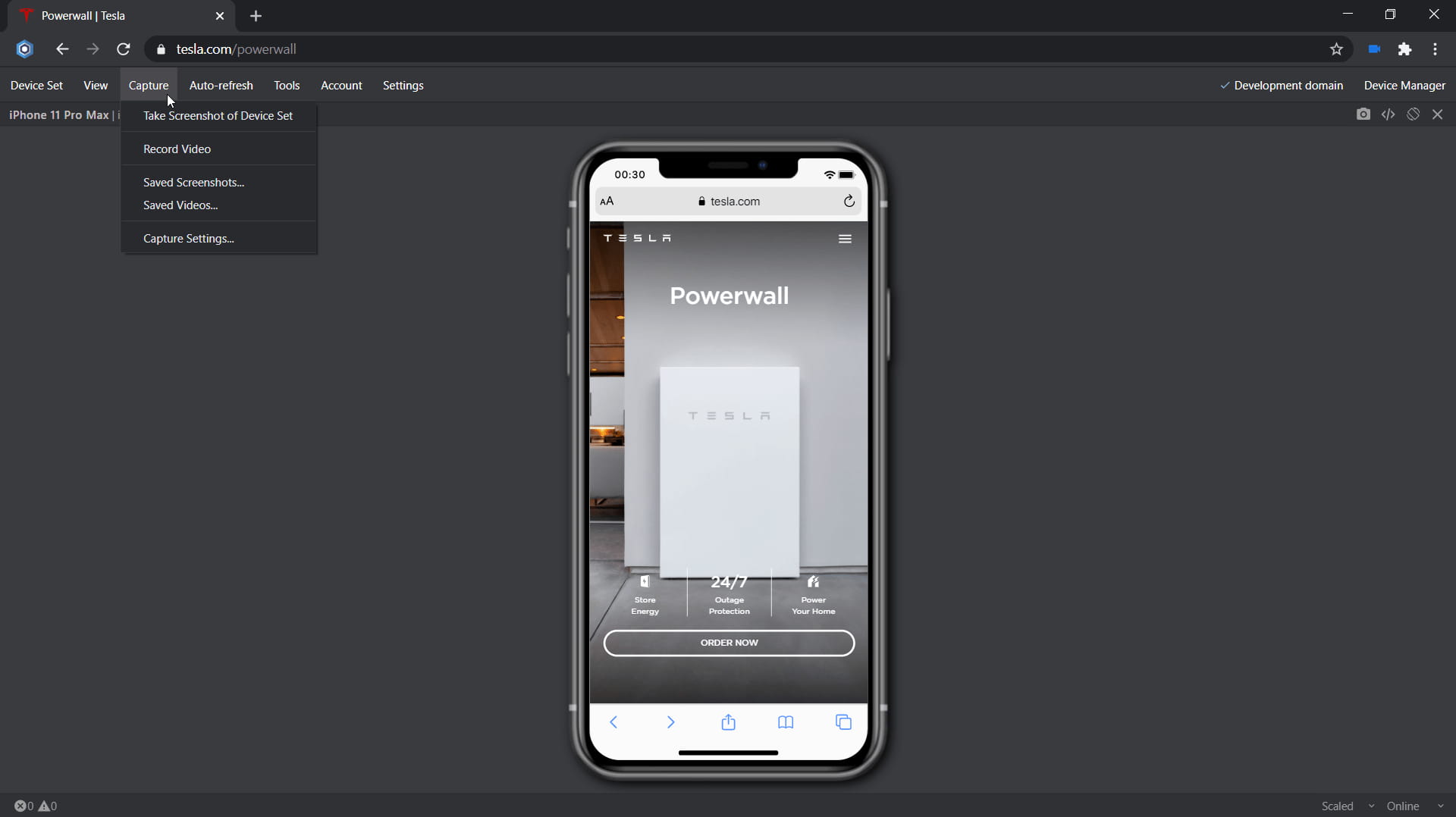
Screenshots and screen recorder
Blisk provides features for taking screenshots and recording the screen. Screenshots and screen records are automatically saved to your secure Blisk cloud storage. You can share screenshots and screen records with your teammates or attach them to bug reports.
Available features:
- Device screenshot - Blisk takes a screenshot of the current device.
- Multi-device screenshot - Blisk generates a screenshot of multiple phones or tablets.
- Screen recorder - Blisk records the video of your screen.
- Image editor - Blisk launches image editor. The image editor may be used to draw text, arrows and squares on top of the image.
You can subscribe to our news and updates by leaving your Email in the footer or by following us on Twitter.
Learn the basics of using Blisk:
Learn more about Developer Mode, Development Domain, and Device Manager on Blisk Documentation.
Article tags:
GeneralBliskbrowser