
What is auto-refresh in Blisk?
Say goodbye to manual refreshes and hello to seamless browsing with auto-refresh in Blisk browser.
Notice:
This article is out of date. We are updating the documentation.
Review the latest documentation for Blisk
This article is out of date. We are updating the documentation.
Review the latest documentation for Blisk
Auto-refresh is a feature of Blisk browser available starting from version 0.40.2490.71.
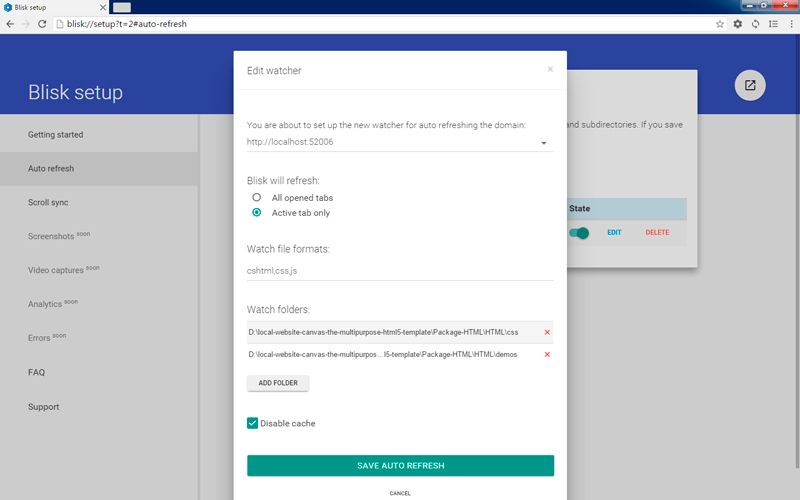
Page Auto-refresh
Auto-refresh lets developers and designers to be more productive by updating pages automatically. Every time you write the code and save changes - Blisk refreshes the tab(s). Thus, you will never lose your focus.
You will benefit from auto-refresh feature much more if you are using two and more monitors. Open your IDE in one monitor and Blisk - in another. You can preview how your code is rendered in the browser even without touching Blisk while you are coding.
Note, we recommend to select a folder of the lowest level for watching. Watching a folder with many subfolders and files may affect the CPU load.
Related questions:
You can subscribe to our news and updates by leaving your Email in the footer or by following us on Twitter.
Learn the basics of using Blisk:
Learn more about Developer Mode, Development Domain, and Device Manager on Blisk Documentation.
Article tags:
GeneralBliskbrowser