
Published on Tuesday, Sep 10, 2024
Author: Blisk team
Author: Blisk team
Release 24.0.397.155 for macOS
Blisk starts support for macOS 15 Sequoia
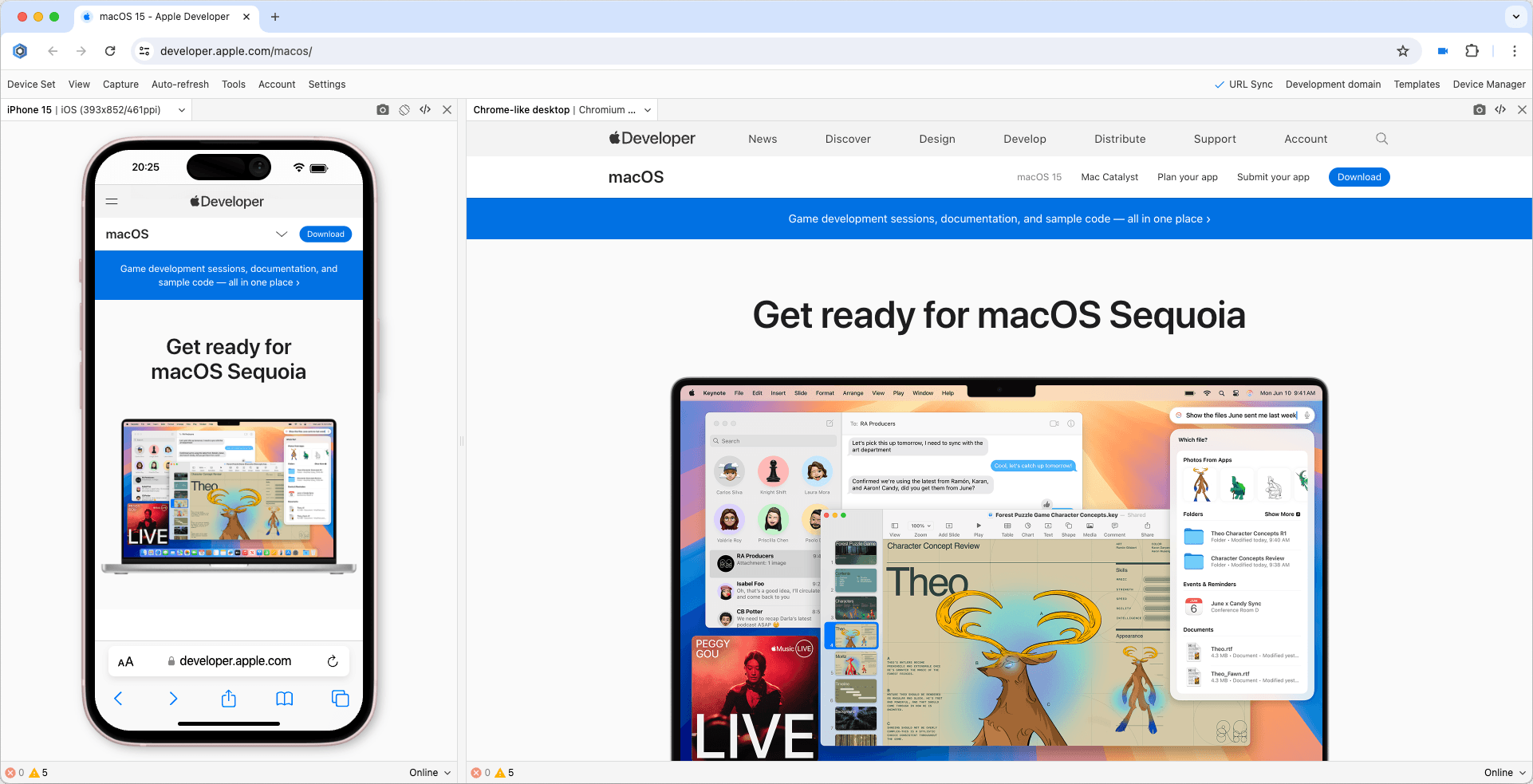
We are excited to release the public version with support of forthcoming macOS 15 Sequoia.
Notice:
Blisk v.23 and earlier will not operate on the forthcoming macOS 15 Sequoia. It is advisable to update Blisk to v.24 before upgrading your macOS to version 15 Sequoia to ensure continued access to Blisk application and updates. Otherwise, you will need to install Blisk v.24 manually on macOS 15 Sequoia (steps are described below).
Blisk v.23 and earlier will not operate on the forthcoming macOS 15 Sequoia. It is advisable to update Blisk to v.24 before upgrading your macOS to version 15 Sequoia to ensure continued access to Blisk application and updates. Otherwise, you will need to install Blisk v.24 manually on macOS 15 Sequoia (steps are described below).
As you may have already noticed, starting on Monday, September 9, 2024, Blisk started showing the notification prompting you to update the application. To ensure continued use of Blisk on macOS 15 Sequoia, it is required to install this update. The public release of macOS version 15 Sequoia is expected to occur on Monday, September 16, 2024.
The earlier versions of Blisk (v.23 and earlier) are compatible with macOS 14 and earlier. However, these previous versions of Blisk will not operate on the forthcoming macOS 15 Sequoia. With the current release, Blisk starts support for macOS 15 Sequoia. It is advisable to update your Blisk to v.24 before upgrading your macOS to version 15 to ensure continued access to Blisk application and updates.
Why Blisk v.23 and less will not operate on macOS 15
The forthcoming launch of macOS 15 Sequoia will allow Apple to change the flow of applications running on operating system. This brings incompatibility issues with the previous versions of some applications, both Chromium and Blisk are among them. That's why our team is adopting to this change and releasing the new version compatible with the new macOS Sequoia.
To users on macOS v.14 Sonoma and less:
It is advisable to update Blisk to version 24 prior to upgrading macOS to version 15, as this approach is the most straightforward. The following steps should be taken:
- Launch Blisk application. If it is already running, please restart the application.
- Allow some time for the update to download. Usually it takes a few minutes.
- A notification will appear on the Home page. Click the button "Install Updates."
To users on macOS v.15 Sequoia:
If you have upgraded your macOS to version 15, the Blisk application may not function correctly or may not launch. Blisk application will not receive update automatically. Therefore, you will need to manually install Blisk version 24. Please follow these steps:
- Download the macOS installer for Blisk version 24:
- Launch the downloaded installer.
- Choose option to replace the existing application.
Have questions?
Contact us in case you have any questions or issues with updating Blisk for macOS.
Learn the basics of using Blisk:
Learn more about Developer Mode, Development Domain, and Device Manager on Blisk Documentation.
Article tags:
BliskbrowserreleasemacOSmacOS 15macOS Sequoia