
Published on Friday, May 7, 2021
Author: Blisk team
Author: Blisk team
Blisk release 15.0.221.130
Blisk for Linux, New shopping cart, Transparent background of screenshots, Quick switching of devices, Devtools docking in Browsing mode, Auto-refreshing of current tab, bug fixes
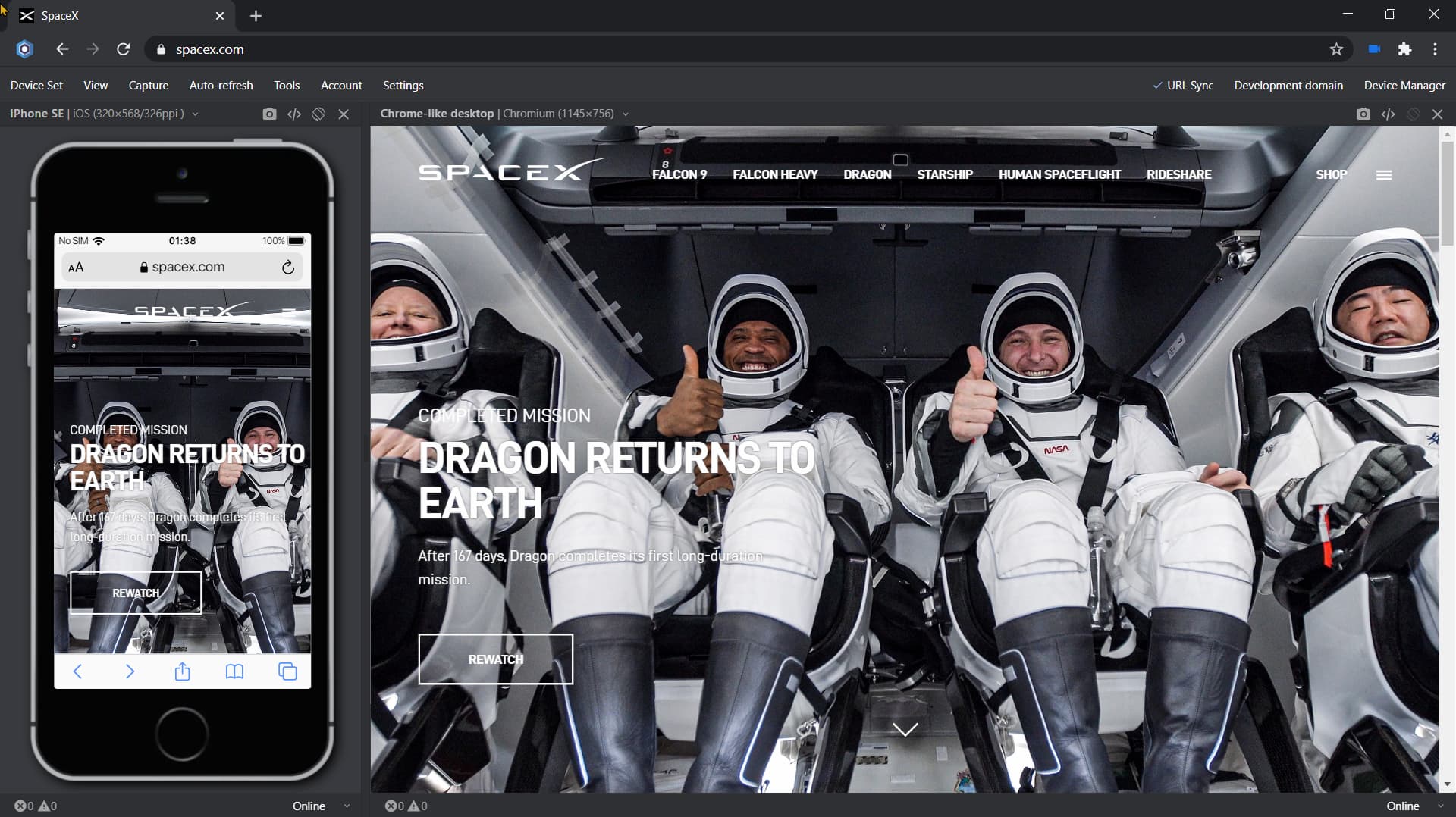
We are excited to release the new features: Blisk for Linux, New shopping cart, Transparent background of screenshots, Quick switching of devices, Devtools docking in Browsing mode, Auto-refreshing of current tab, bug fixes
Important: learn more about new workflow in our new Getting Started Guide.
Blisk for Linux
Blisk starts supporting Linux-based OS (Ubuntu, Debian, Fedora, openSUSE). The majority of key features are ready to use. You can use Devices and Devtools for each device, create custom Device Sets, use Url and Scroll sync, manage Auto-refresh, monitor for page errors, use Captures (screenshots and screen recorder), control Cache and appearance, use built-in Image editor.
User feedbacks and bug reports are highly appreciated. We reward users with free licenses for finding critical issues and providing great ideas on improving Blisk.
What you can do with Blisk on Linux:
- Develop & test for mobile and desktop simultaneously.
- Test touch support on mobile and tablet.
- Create reactive single-page applications for mobile and desktop.
- Simulate medium or slow Internet connection.
- Preview devices in real size, scaled or smart-scaled size.
- Test portrait & landscape orientation.
- Test dark color theme by enabling dark mode.
- Track page errors & warnings on each device.
- Debug and measure performance with DevTools.
- Create, save and reuse custom device sets and settings.
New shopping cart
Blisk starts supporting the new shopping cart with an improved user experience and new features. As a result, it should become easier and more convenient for users to purchase Premium licenses. Licenses for a single user now do not require a full address. Customers are now able to define company details from the section Billing details > Company tab.
Transparent background of screenshots
In version 15, we implemented one of the most requested features by our users - support for screenshots with a transparent background. Starting with this version, you can again use screenshots with transparent background created in Blisk for mockups and demos.
Quick switching of devices
Blisk finally starts supporting quick switching of devices on all platforms (Windows, macOS, Linux). Now users can change the device in two clicks.
To quickly change the devices in the existing device set:
- Click on the device name.
- Select a new device from the drop-down list that appears.
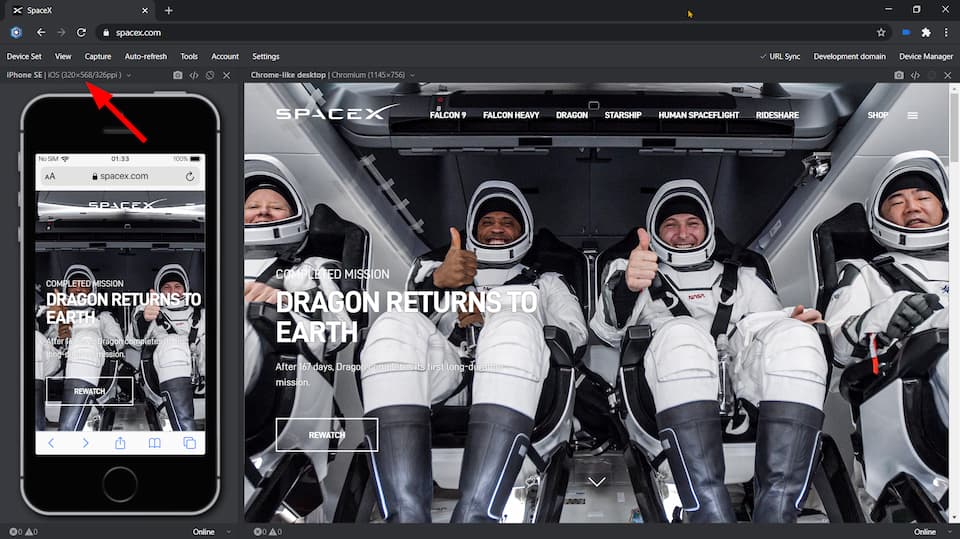
Quick device switching in Blisk v.15
Devtools docking in Browsing mode
Since version 15, the users are able to dock the Devtools to bottom, left, right, and undock the Devtools to a separate window while working in Browsing mode. Devtools docking in Developer mode was implemented in version 14.0.70.103.
Auto-refreshing the current tab
Update Blisk to the latest version in case you need use Auto-refresh for the current tab only. This feature is now available in Blisk v.15+ in Advanced settings of Auto-refresh for any domain. By default, Blisk automatically refreshes all tabs with Auto-refresh enabled.
Bug fixes
The latest version contains multiple bug fixes for the known issues:
- When hovering over links, chrome does not display the popup in the bottom left (right) corner with the url.
- Issues with
<input type="file" />. The users were unable to initiate the file input window on its second launch or if it was previously closed. - Issues with extension pinning. The users were unable to pin the extension for a quick access.
- Other minor issues.
Learn the basics of using Blisk:
Learn more about Developer Mode, Development Domain, and Device Manager on Blisk Documentation.
Article tags:
Linuxreleasecartdevice switchingdevtools dockingauto-refresh