
Published on Friday, Mar 2, 2018
Author: Blisk team
Author: Blisk team
Blisk release 8.0.201.218
New GUI for Blisk, Mobile-only view, Improved performance, Free session timer, New error report, New Blisk setup

Get Blisk release v.8.0.201.218 with new features: New GUI for Blisk, Mobile-only view, Improved performance, Free session timer, New error report, New Blisk setup.
New GUI in version 8
Starting in Blisk v.8 on all platforms, Blisk will use the new user interface. The new GUI allows Blisk users to better interact with Blisk features and settings through the icons located near the address bar.
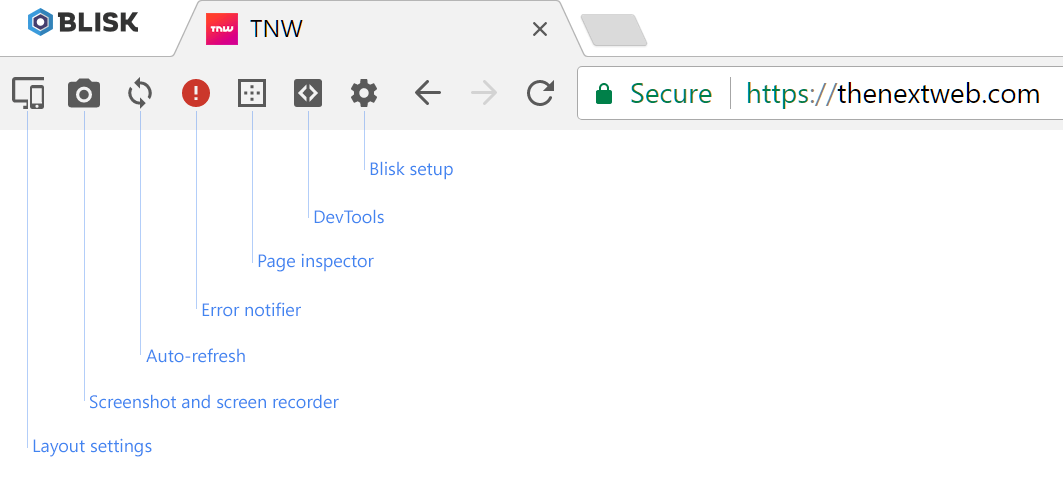
New GUI in Blisk version 8
Layout settings:
- Default view with device and desktop side-by-side.
- New Device-only view. Desktop view is hidden.
- Desktop-only view. Mobile view is hidden.
Screenshot and screen recorder:
- Device screenshot: takes a screenshot of the selected device.
- Desktop screenshot: takes a screenshot of the desktop view.
- Screen recorder: captures video of your screen.
- My screenshots: go to your cloud storage of screenshots.
- My screen records: go to your cloud storage of recorded videos.
Auto-refresh:
- Auto-refresh is ready to set up for this website.
- Auto-refresh enabled for this website.
Error-notifier:
- No errors on this page.
- The page has errors. Click to view new error report.
Page inspector:
- Page inspector is ready to launch.
- Page inspector is launched. Click once again to disable it.
DevTools:
- New Device DevTools: click to launch DevTools for the selected device.
- New Desktop DevTools: click to launch DevTools for desktop view.
Blisk settings:
- New Blisk setup: manage Blisk settings.
- New My account: go to your Blisk account.
- New Upgrade plan: click to upgrade your Blisk to Premium unlimited version.
- New My cloud storage: go to your Blisk cloud storage.
- Scroll-sync: manage scroll-sync.
New Mobile-only view
Starting in version 8, Blisk provides Mobile-only view. This feature was often requested by our users, and now we are happy to introduce it.
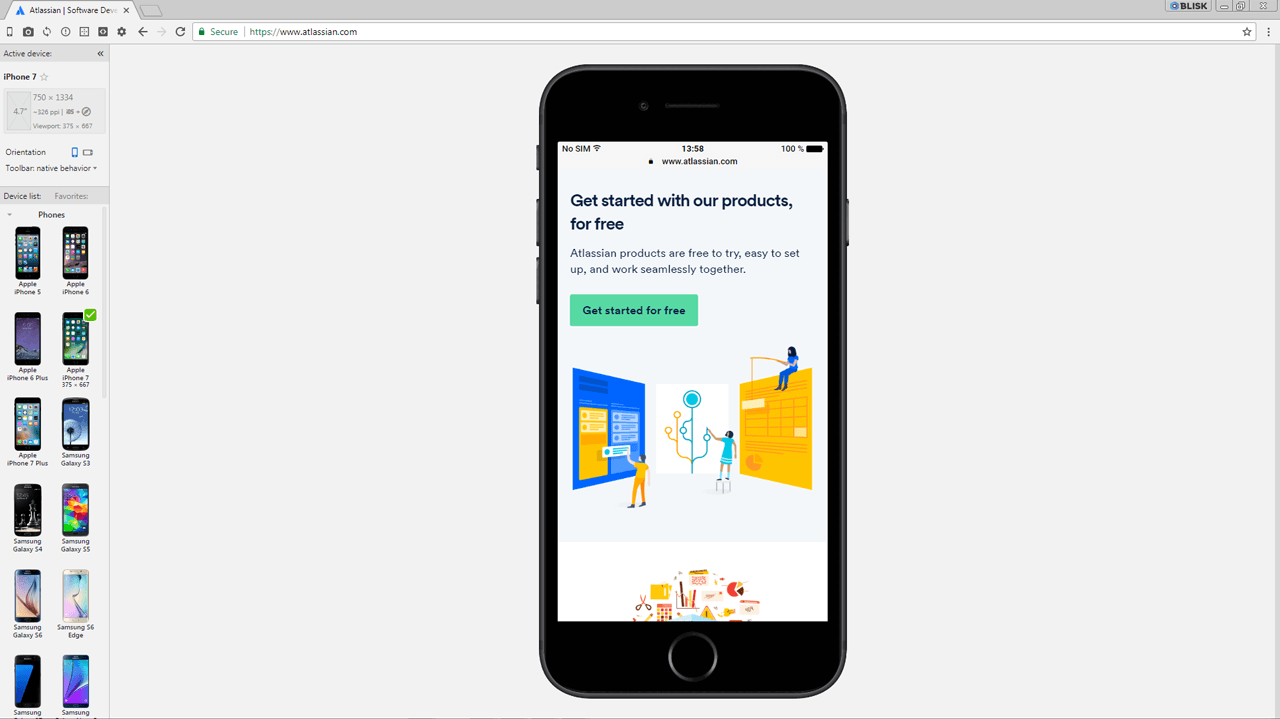
Mobile-only view in Blisk version 8
Improved performance
Blisk was optimized to save more RAM for other running applications. Since version 8, Blisk uses twice less background processes and twice less RAM.
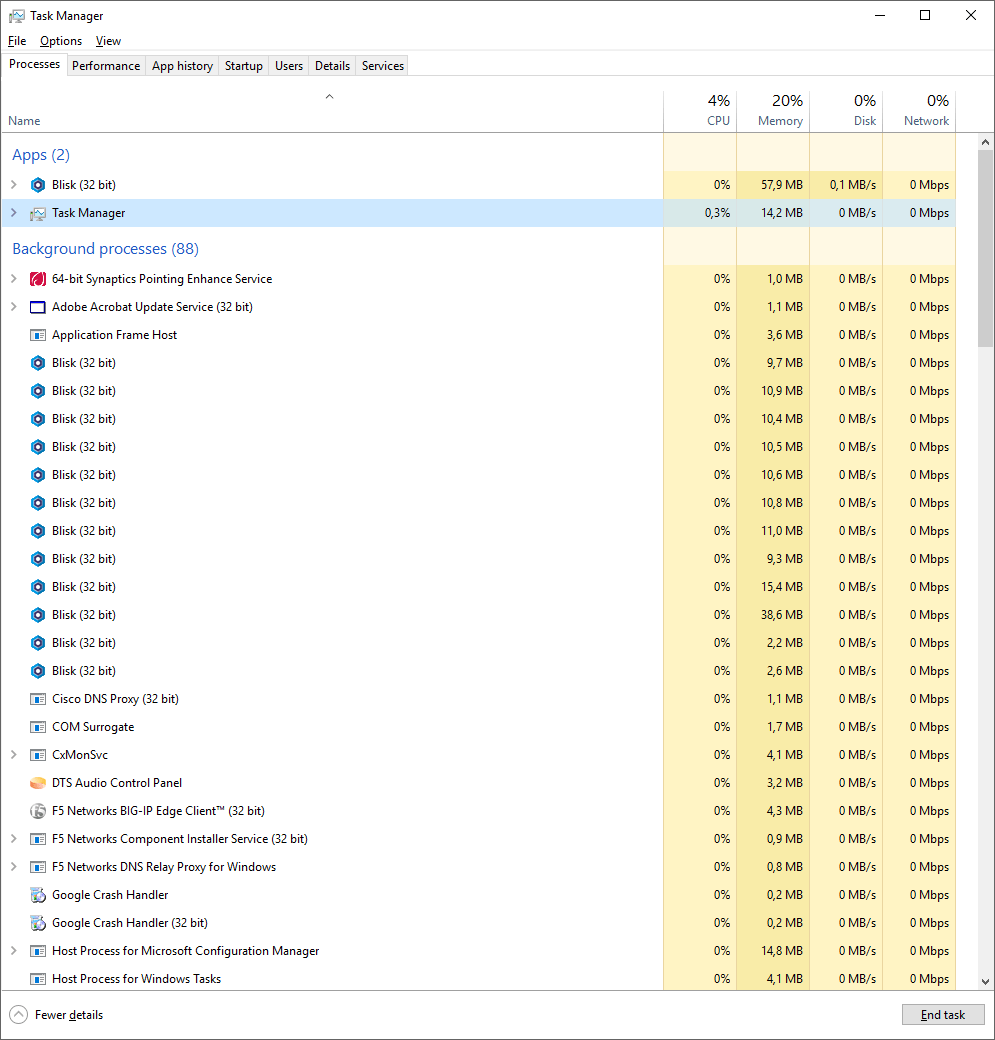
Task manager - Blisk version 7
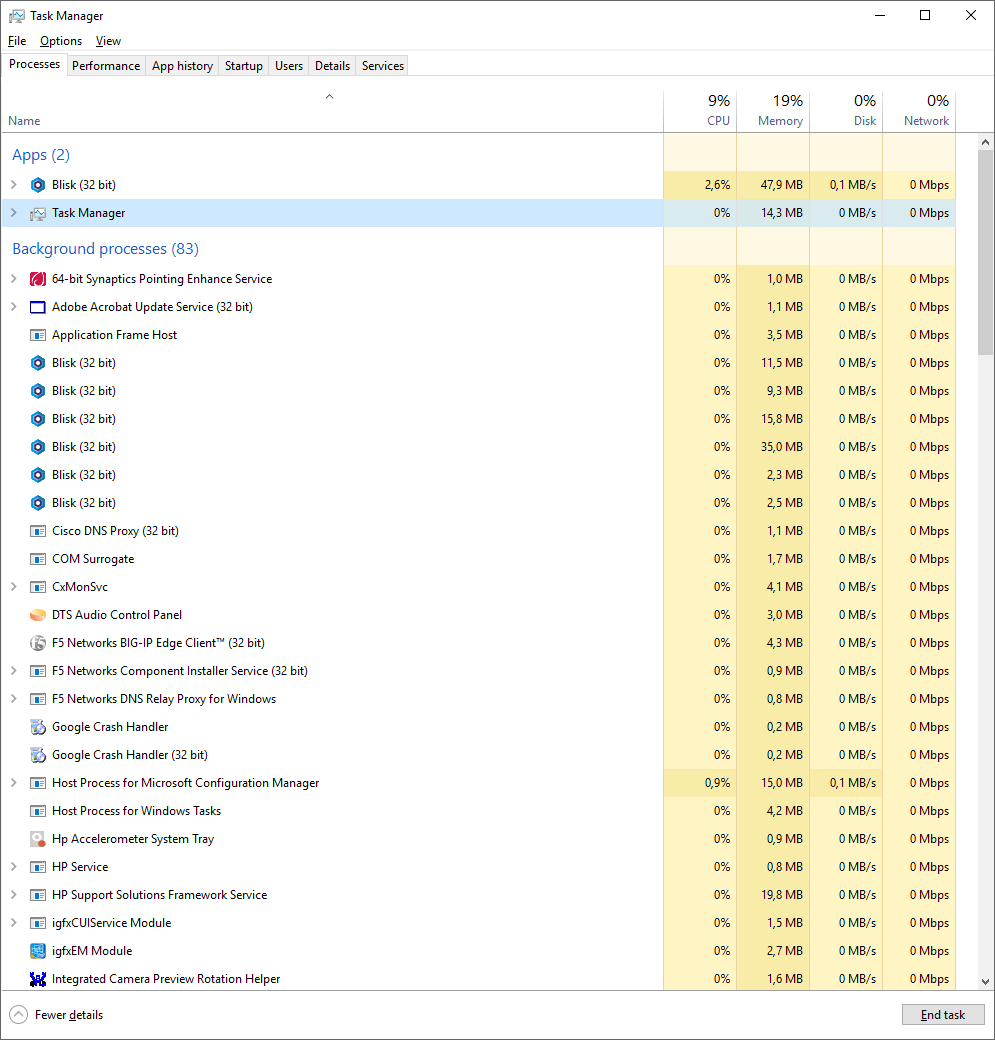
Task manager - Blisk version 8
New Blisk setup
Since version 8, Blisk setup (blisk://setup) provides new UI in material design.
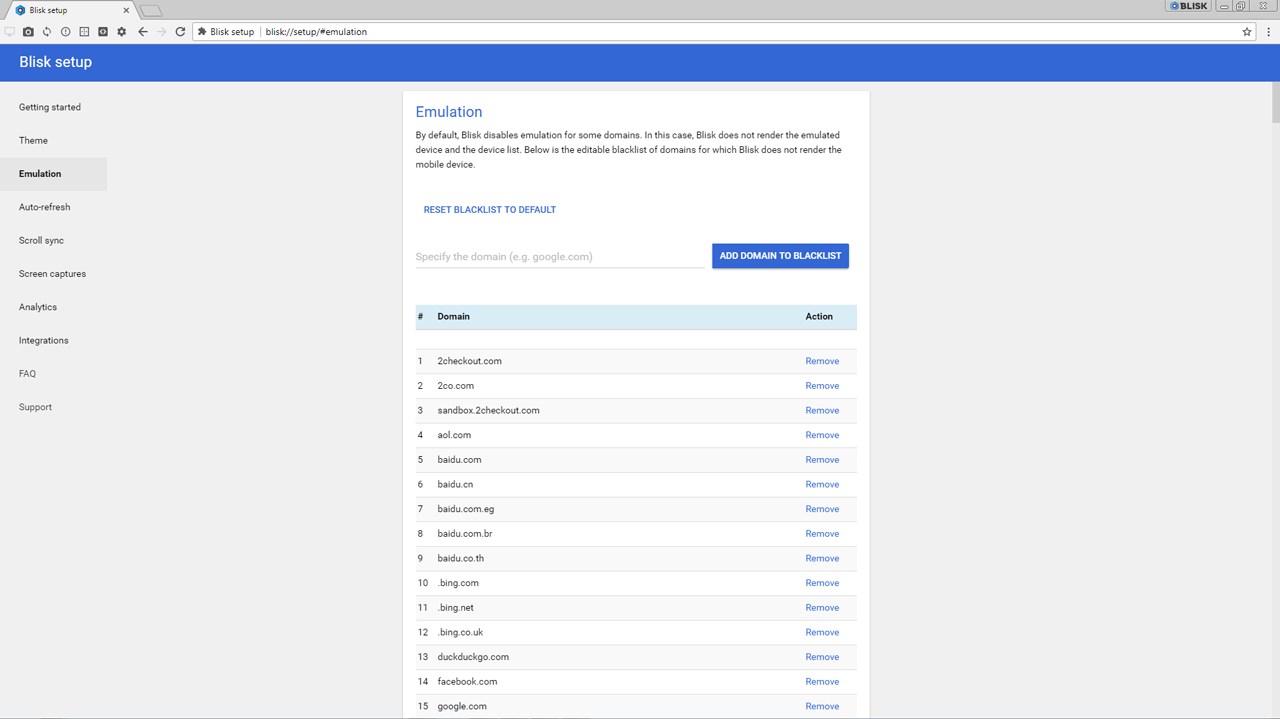
New Blisk setup - version 8
Time to next free session
For users with no Blisk Premium, Blisk shows the notification about the next free session. In previous versions, Blisk did not show the exact time left to the next free session. Since version 8, Blisk shows time to next free session.
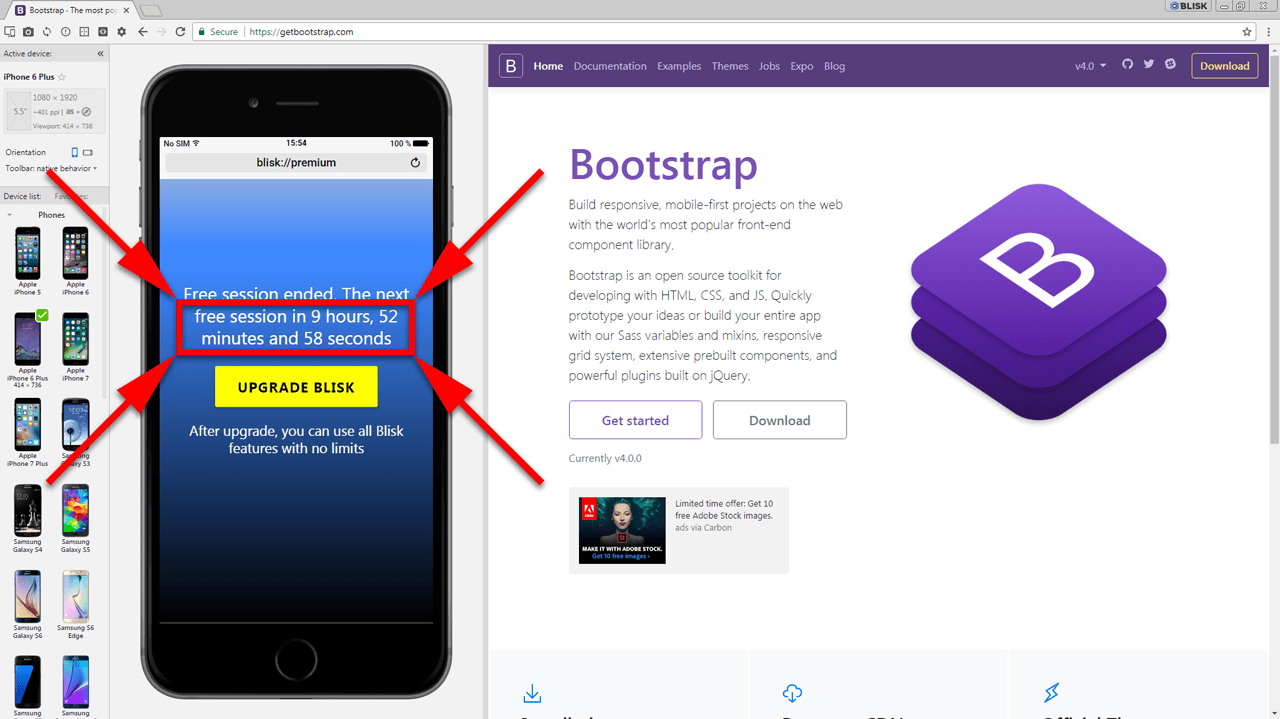
Blisk session timer - version 8
Learn the basics of using Blisk:
Learn more about Developer Mode, Development Domain, and Device Manager on Blisk Documentation.
Article tags:
releaseiPhone XRiPhone XSiPhone XS MaxOnePlus 5T