
Published on Sunday, Jun 25, 2017
Author: Blisk team
Author: Blisk team
Blisk release 5.0.32.150
Chromium 58, new Blisk tutorial, new phones, improved screen capture, bugfixes

Get Blisk release with new features: Chromium 58, new Blisk tutorial, new phones, improved screen capture, bugfixes
Chromium 58
Blisk uses the last updates of Chromium same as Chrome 58. Blisk supports the latest technologies, has improved performance and security. The release includes IndexedDB 2.0, an improvement to iframe navigation, updated Workers and SharedWorkers, new ControlsList API, color-gamut Media Query, new block-formatting context using display: flow-root, faster 3D rendering with WebGL 2.0, and other new features.
Read more: Chromium blog - version 58
New Blisk tutorial
We are happy to introduce new Blisk tutorial which starts with the first launch of Blisk. The quick start tutorial contains an introductory course to make users fluent in Blisk environment. The tutorial is available at blisk://tutorial
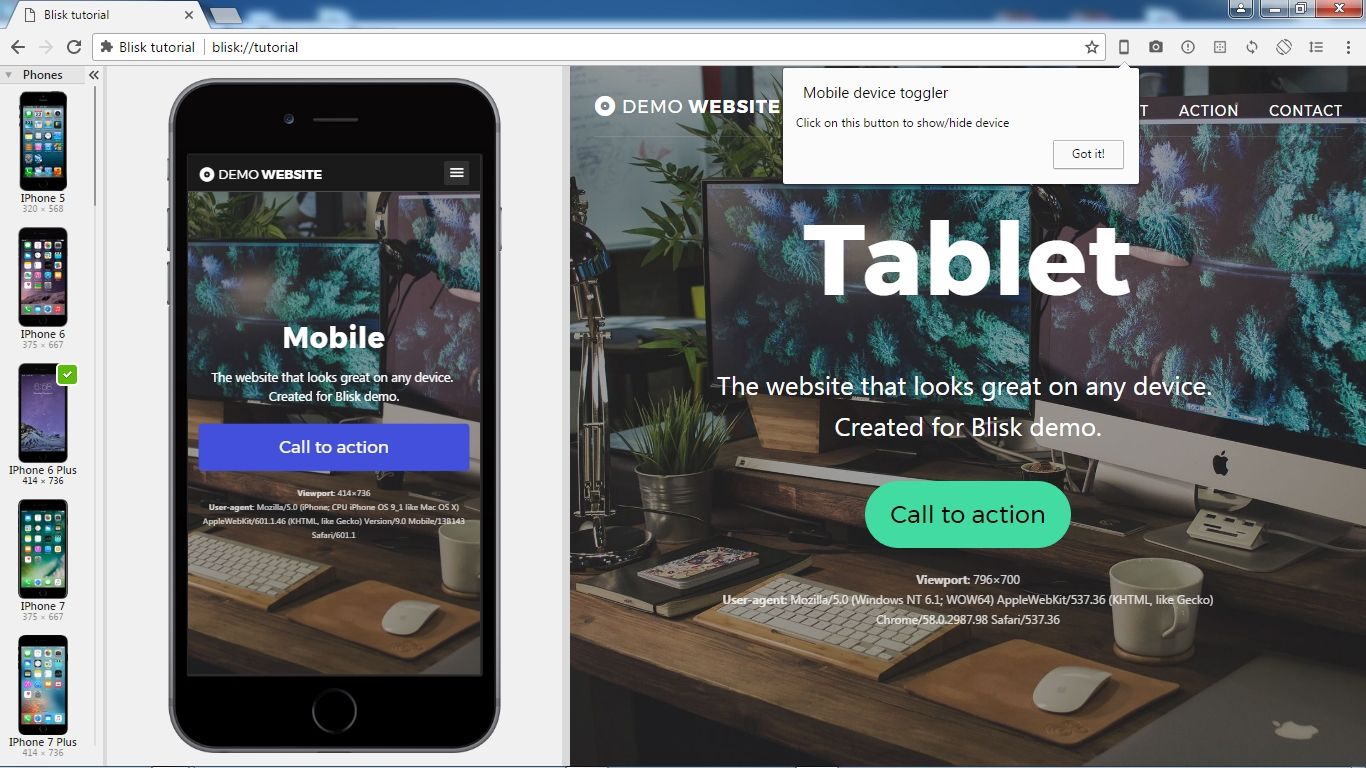
Blisk dark theme
New phones
Since version 5.0.32.150, Blisk start supporting four new phones: Samsung Galaxy S7, LG G6, Google Pixel, Google Pixel XL.

Galaxy S7

LG G6
Pixel
Pixel XL
Improved screen records
The screen records App was updated. The quality of screen records was improved. Since version 5.0.32.150, Blisk makes screen records in a high resolution with less compression.
Bugfixes and improvements:
WinMacB-5-186 Right column is too small after tab drag-and-drop to new windowMacB-5-764 User can't take more than one screenshot if internet was disabledWinMacB-5-785 Desktop and mobile content do not syncMacB-5-793 Disabled emulation works for pinned tabWinMacB-5-921 Cannot select empty folder as a folder for Auto-refreshMacB-5-934 No device content if user disables and enables emulation in another tabWinMacF-5-940 Merge Chromium 58WinB-5-945 Aspect Ratio is not 1:4 after startMacB-5-934 Scroll bar issuesWinMacB-5-934 Bad quality of screen recordMacB-5-955 Wrong splitter behavior with opened DevToolsMacB-5-956 Layout is broken after second click on the Error notifierMacB-5-959 Emulation is not enabled if it was disabled in an another tabWinB-5-962 Blisk crashes on device rotationWinMacB-5-967 Blisk crashes after downloading imageWinMacF-5-974 Remove iPhone 4WinMacF-5-978 Implement blisk://tutorialWinMacF-5-979 Fix device list baloonWinMacF-5-980 Hide baloons on tab change or closeWinMacF-5-981 Start Blisk in maximized modeWinMacB-5-986 Scroll sync is not working on blisk://tutorialWinMacF-5-981 Add new devices: Galaxy S7, LG G6, Google pixel, Google pixel XLWinMacF-5-988 Implement notification about blacklisted websitedWinMac- Platform
F-XX-XXX - Feature
B-XX-XXX - Bug
Learn the basics of using Blisk:
Learn more about Developer Mode, Development Domain, and Device Manager on Blisk Documentation.
Article tags:
releasescreenshotsscreen recorderstoragenotificationsinspector