
Published on Tuesday, Apr 25, 2017
Author: Blisk team
Author: Blisk team
Blisk release 4.0.21.147
Dark theme, Chromium 57, updated new tab page, improved screenshots, bugfixes

Get Blisk release with new features: Dark theme, Chromium 57, updated new tab page, improved screenshots, bugfixes
Dark theme
Since version 4.0.21.147, Blisk supports two themes: regular and dark. The dark theme applies to Blisk GUI, new tab page, DevTools. Themes can be changed in Blisk setup (blisk://setup#theme).
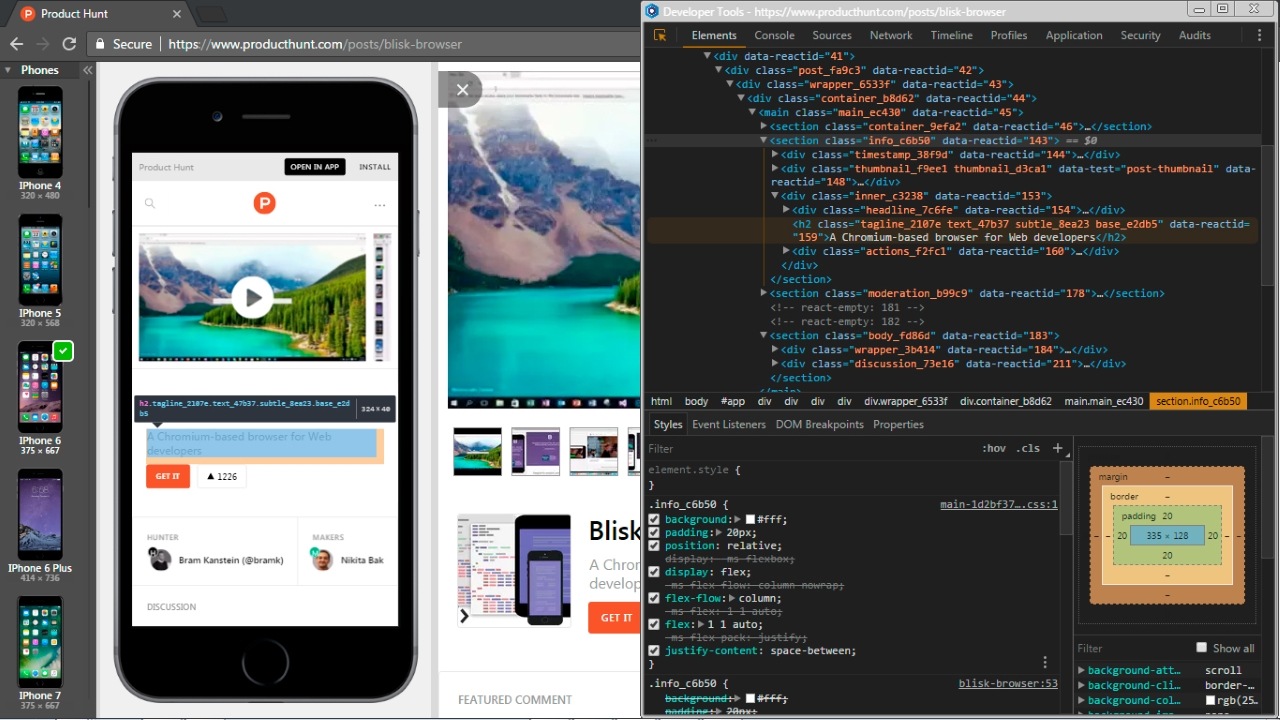
Blisk dark theme
Chromium 57
Blisk uses the last updates of Chromium same as Chrome 57. Blisk supports the latest technologies, has improved performance and security. The release includes CSS Grid Layout, Media Session API, WebAssembly API, “Not Secure” warning for HTTP password and credit card pages, CSS position: sticky, WebGL 2.0 API, Notifications API updates, Input handling improvements, Async and await functions, CSS automatic hyphenation, and other new features.
Read more: Chromium blog - version 57
Updated new tab page
The new tab page was completely redesigned and now has the links to the user account, FAQ, settings, videos and tutorials. The new tab page is available in two themes: regular and dark.
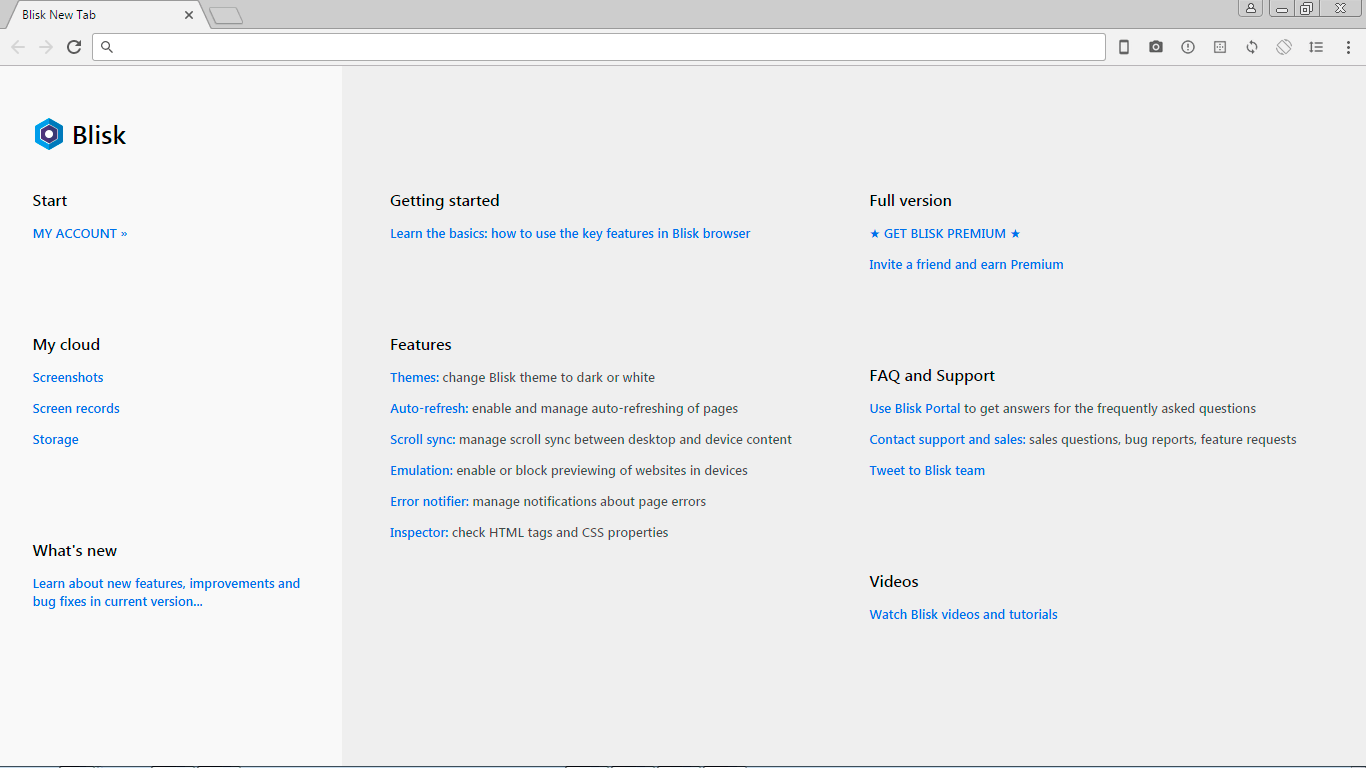
Updated New tab page
Improved screenshots
The screenshots App was updated. The quality of screenshots was improved. Since version 4.0.21.147, Blisk takes screenshots of devices and desktop in a high resolution with less compression.
Bugfixes and improvements:
WinMacF-04-707 Improve screenshots qualityMacB-04-790 Mobile content decreases after page refreshWinMacF-04-791 Implement element ID preview for the inspectorWinB-04-807 Mobile content doesn't fit size of the windowWinMacF-04-808 Improve device toggler logicWinMacF-04-814 Implement the dark theme for browser GUIWinMacF-04-815 Implement the dark theme for devices listWinMacF-04-816 Implement the dark theme for DevToolsWinMacF-04-825 Lite installer improvementsWinMacB-04-832 Inspector works in device tab after disablingWinMacB-04-841 Lite installer is closing without internetWinMacB-04-849 Issues with blisk:// linksWinMacF-04-853 Enable using device toggler without permissionsWinMacF-04-856 Merge Chromium 57WinB-04-870 Tutorial does not display after reinstallationWinMacB-04-874 Issues with scroll syncWinMacB-04-879 Device DevTools: elements do not highlight on hoverMacB-04-880 Issues with error notificationsWinMacB-04-881 Inspector does not work after switching deviceWinB-04-883 Issues with Blisk updateMacB-04-888 Blisk crashes after changes in emulation black listWinMacB-04-899 DevTools does not apply dark themeWinMacF-04-902 Enable switching Blisk theme in blisk://setupWinMacB-04-906 No information about available updateWinMacB-04-910 Issues with browser notificationsWinB-04-920 Blisk picks the wrong folder for auto-refreshMacB-04-923 No content on theme changeWinMacB-04-927 Auto-refresh issues with CSS filesWinB-04-929 Blisk does not propose to save passwordWinMac- Platform
F-XX-XXX - Feature
B-XX-XXX - Bug
Learn the basics of using Blisk:
Learn more about Developer Mode, Development Domain, and Device Manager on Blisk Documentation.
Article tags:
releasescreenshotsscreen recorderstoragenotificationsinspector