
Published on Friday, Jan 15, 2021
Author: Blisk team
Author: Blisk team
Blisk release 14.0.68.304
Completely new and reworked Blisk
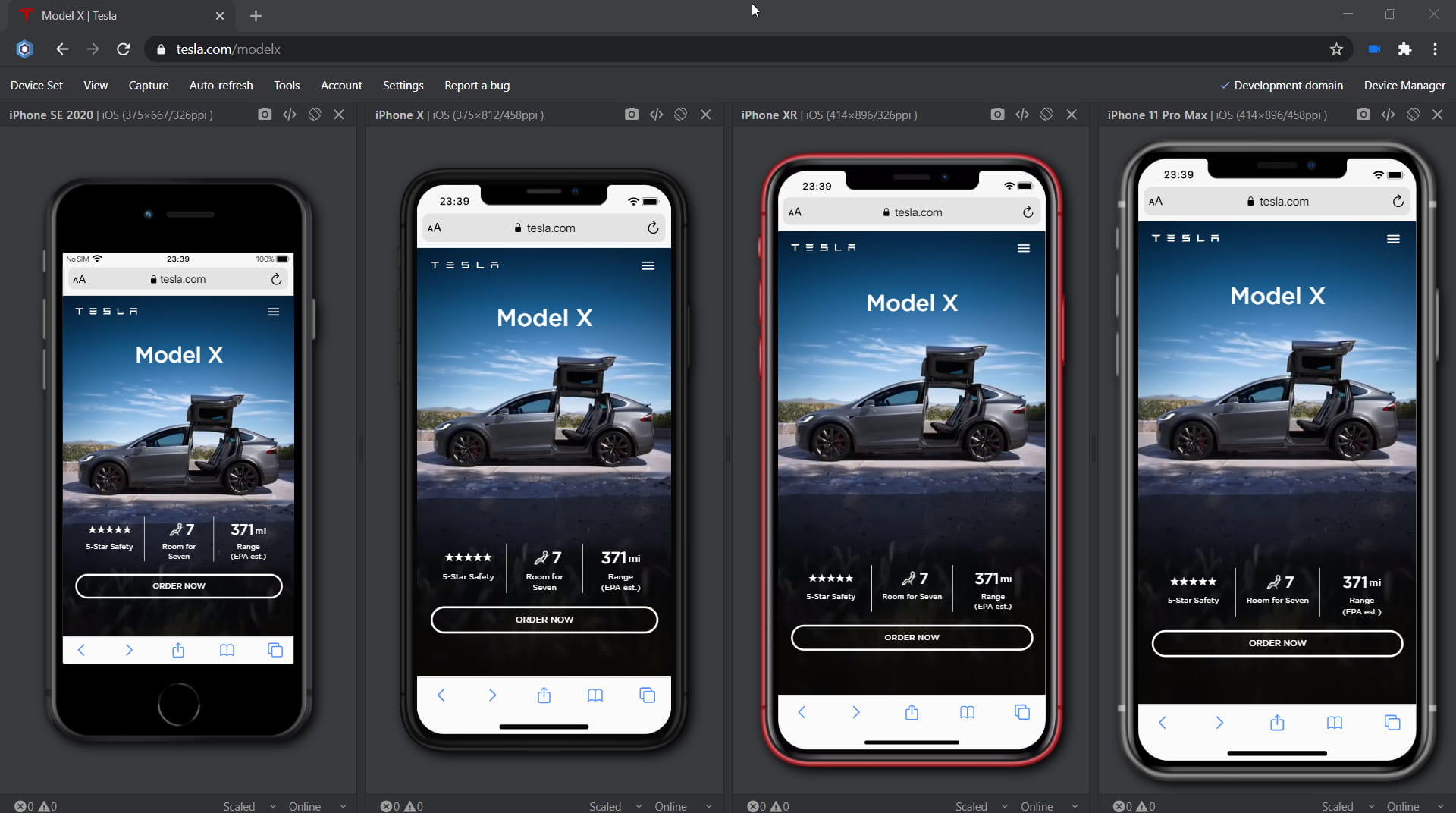
Completely new reworked Blisk
We're excited to introduce a fundamentally new version of Blisk. Version 14 has the new Core rebuilt from scratch and supports the latest web technologies. We introduce a new, user-friendly, clean workflow. From now, you can use multiple devices simultaneously along with numerous new features.
Important: learn more about new workflow in our new Getting Started Guide.
New Core and User Interface
Over the last year, we were working on the new Application Core. Version 14 uses the new, more efficient Application Core that uses fewer resources, reduces CPU load, performs much better than previous versions, and has the latest security improvements and patches included. Blisk now uses the latest web technologies introduced with Chromium 86.
Since version 14, users get more control over the look and feel of Blisk application. You can control modes, user interface, theme, devices with less effort, and the application state now restores on each launch. For example, when you launch Developer Mode, Blisk starts your last used Device Set, eliminating the need to select devices.
Browsing and Developer mode
With enabled Developer Mode, Blisk displays new interface elements and controls: menus, notifications, device panes, devices, dialog overlays, etc.
The new version offers an improved workflow with quick switching between modes. You get full control over Developer Mode with options to:
- Set this mode manually whenever you want with the Toolbar button.
- Mark domains as Development Domain with the Menu button.
- Display all domains in Developer Mode (option in Settings).
Multi-device Set, New Devices
From now, you can create Device Sets with up to eight devices in one Set. Version 14 also introduces Recent Sets (last ten Device Sets) and Templates - predefined Device Sets. Use Device Manager to control Device Sets.

Multi-device Set in Blisk v.14
The devices now have a new updated user interface, and you can use new Android, iOS, iPadOS devices in Blisk: iPhone 11, iPhone 11 Pro, iPhone 11 Pro Max, Pixel 3, Pixel 3 XL, Pixel 3A, Pixel 3A XL, Pixel 4, Pixel 4 XL, iPad Pro 12. The new Chrome-like view replaced regular Desktop Webview in Developer Mode. With this release, we introduce Device Manager - a window that controls Device Set and device settings.
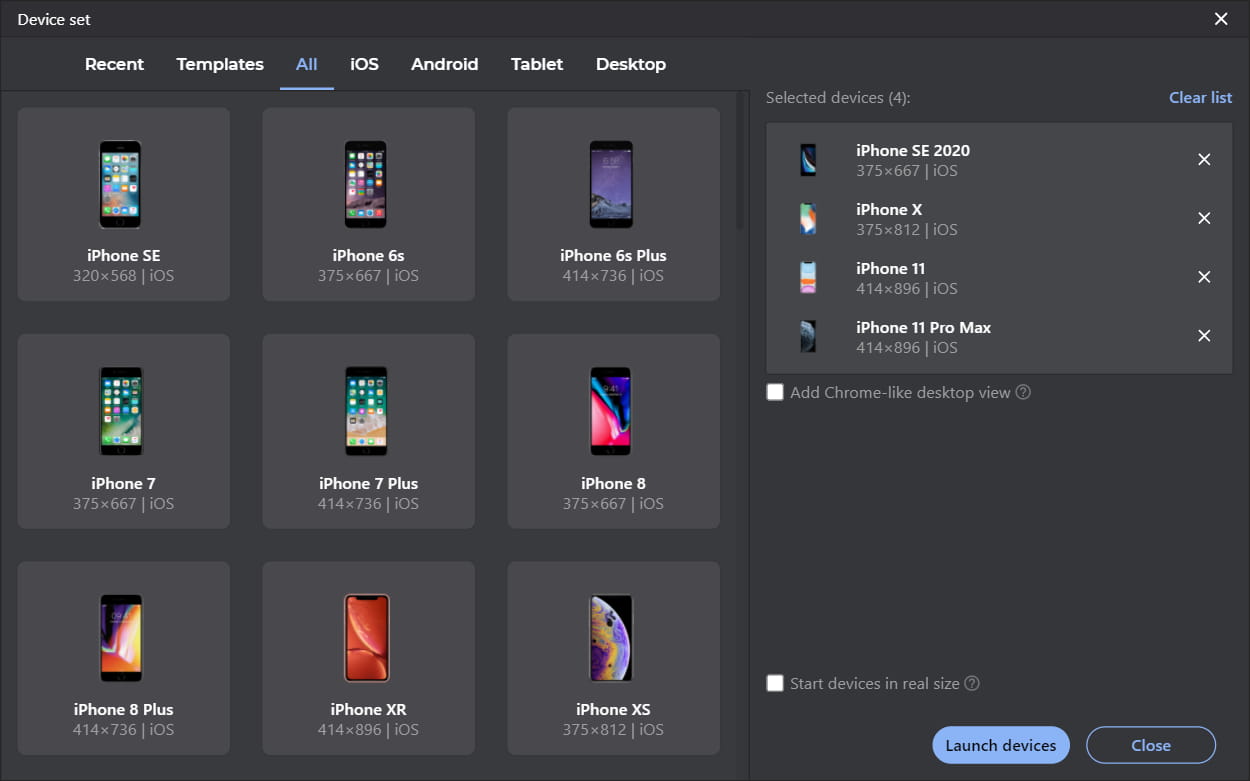
Device Manager
Bug fixes for Windows and macOS
The new version has multiple fixes for previously known issues. The latest macOS Big Sur has brought a few significant changes that crashed Blisk. Version 14 contains the fixes for macOS Big Sur.
Dark mode
Use Themes to set up light or dark mode. By default, Blisk inherits your OS theme. Thus, if you've previously configured your OS to display in Dark mode at night, Blisk will display in the Dark mode at night as well.
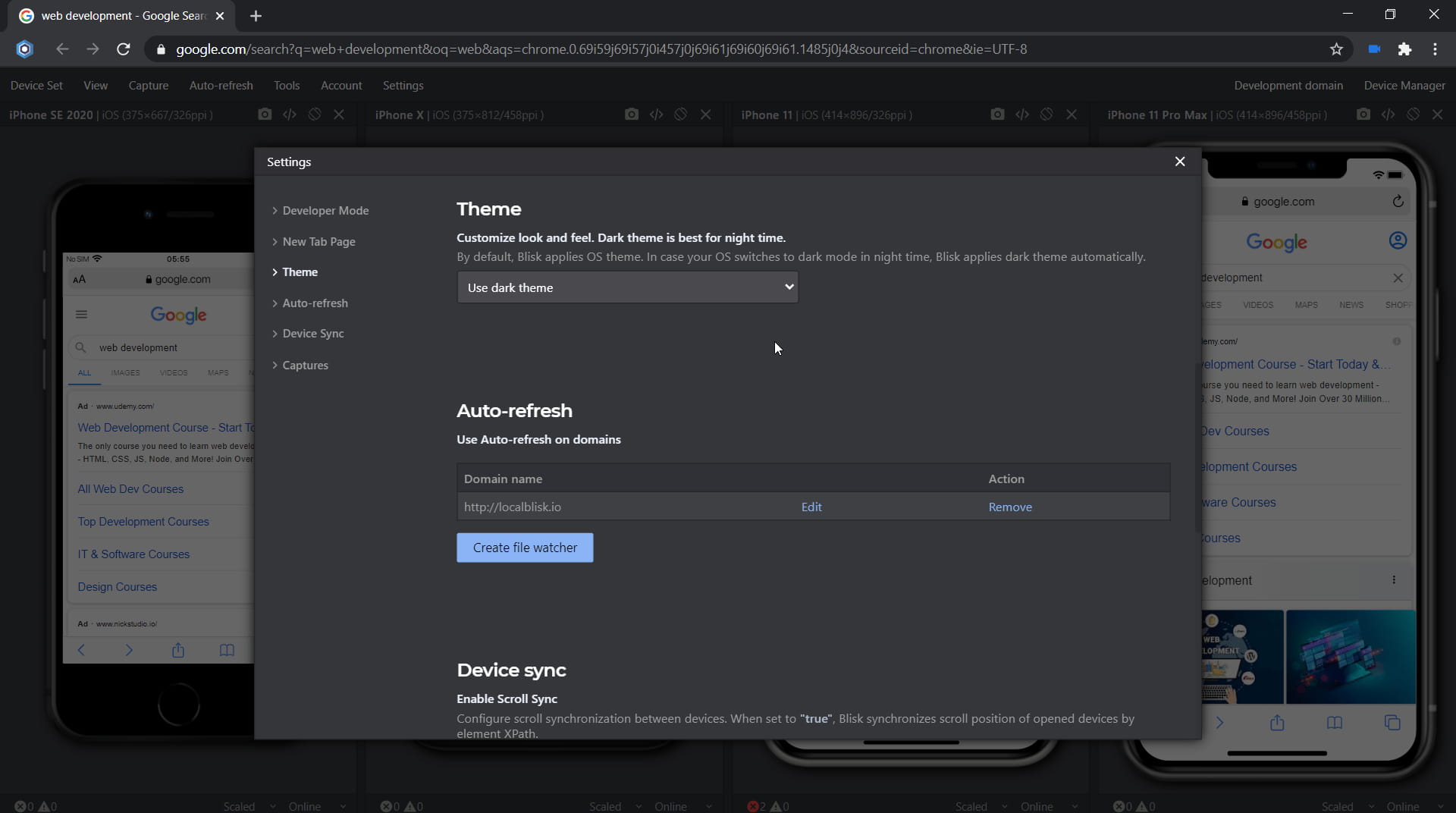
Dark mode in Blisk v.14
Errors and Warnings
Blisk now tracks Errors and Warnings on every page in every device and highlights their number when they appear. This feature helps being focused on code and never miss any error. The list of Errors and Warnings now display in a new window.
Improved URL Sync for Single-page applications
We started supporting single-page applications in previous versions but had multiple issues with synchronizing navigation across devices due to so many edge cases. With improved URL Sync, we finally announce the full support of single-page applications in Blisk.
Smart Scaling of Devices
Smart Scaling is a new feature in Blisk that may become handy for Device Set with mobiles. With Smart Scaling, Blisk displays mobiles in relative scale. Previously, mobiles filled the available area (displayed in maximum size). With enabled Smart Scaling, the largest phone has max height. The rest are scaled relative to the largest phone. As a result, mobile devices display in sizes that are as close to real ones as possible. The feature works best with up to 4 phones on screens with small resolution.
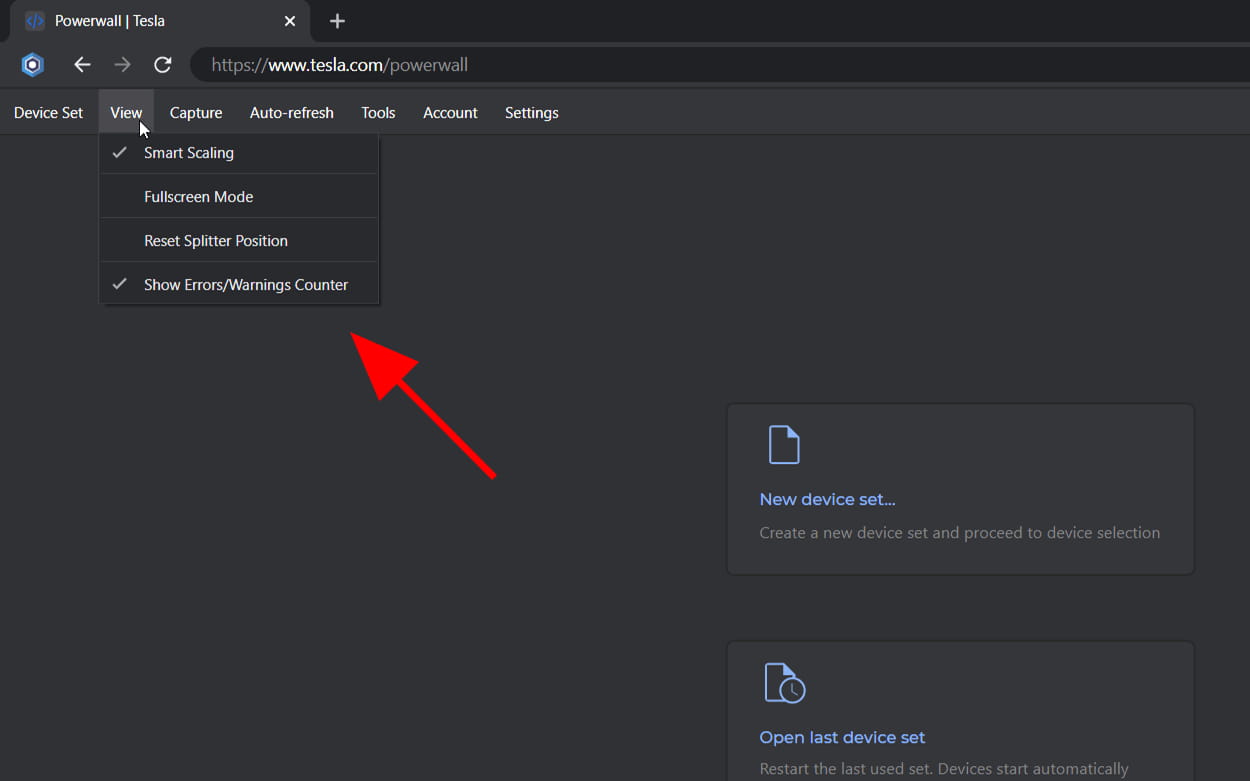
Smart Scaling in Blisk v.14
Simulate slow Internet
In version 14, you can now simulate different networks on each device independently (e.g. fast 3G, slow 3G). As a result, you can check how your web application behaves in real-world conditions.
Control device Cache
Modern browsers cache every resource making it more complex to develop and test web applications. Blisk solves this problem by providing the Cache setting with an option to disable Cache.
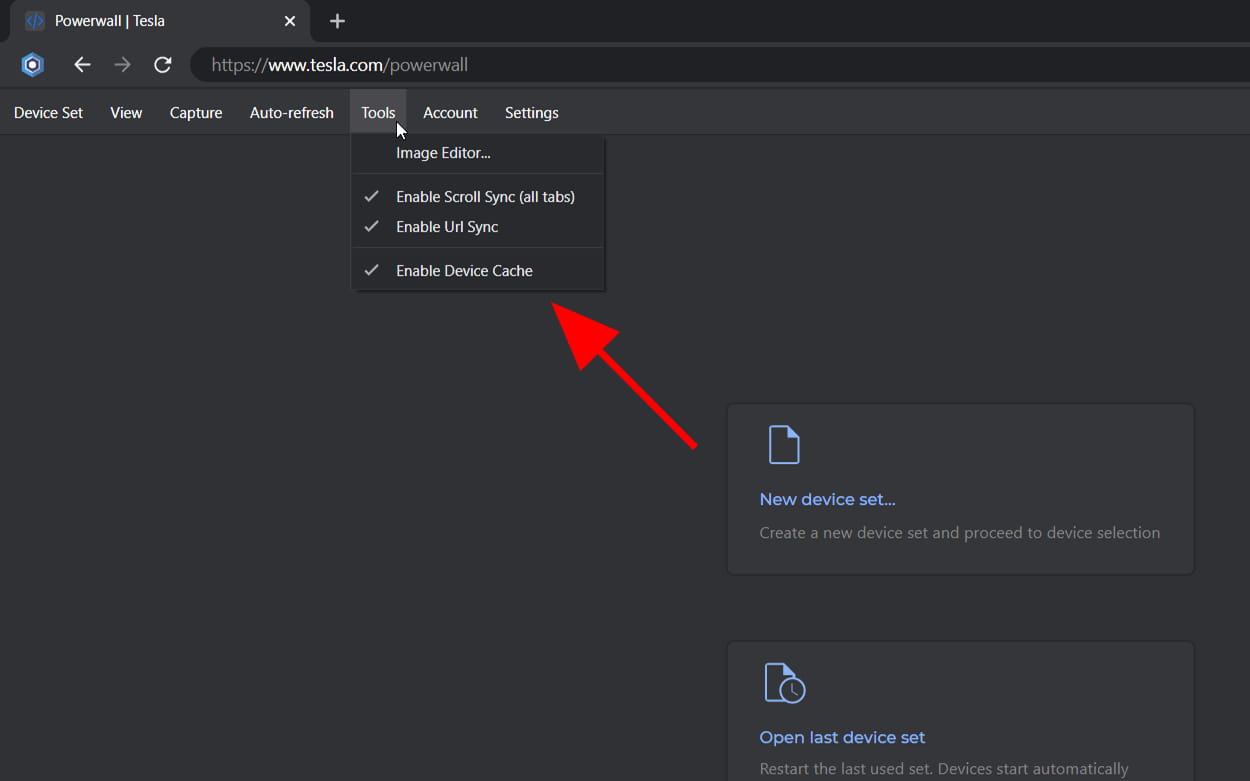
Device Cache in Blisk v.14
New blisk.io and Blisk documentation
We updated our website and our Documentation. The new Documentation has improved readability, new sections, screenshots, and menus.
Linux version announcement
We're happy to announce that Blisk on Linux is coming soon! Our Linux version is scheduled for release in Q1 2020. Please note: the users that subscribed to our Linux release will receive the email prior to other users.
Please follow the steps to subscribe for our Linux release:
- Go to our website and click the Download button.
- Select the Linux platform.
- Specify your email in the textbox.
- We will notify you as soon as our Linux version will be ready for the beta-testing.
Learn the basics of using Blisk:
Learn more about Developer Mode, Development Domain, and Device Manager on Blisk Documentation.
Article tags:
iPhone 11iPhone 11 ProiPhone 11 Pro MaxiOS 13browsing modeupdateimprovementsChromium 86Linux version