
Published on Tuesday, Oct 18, 2016
Author: Blisk team
Author: Blisk team
Blisk release 0.62.4925.237
New devices, screenshots, screen recorder, cloud storage, notifications, inspector, codec improvements and bug fixes
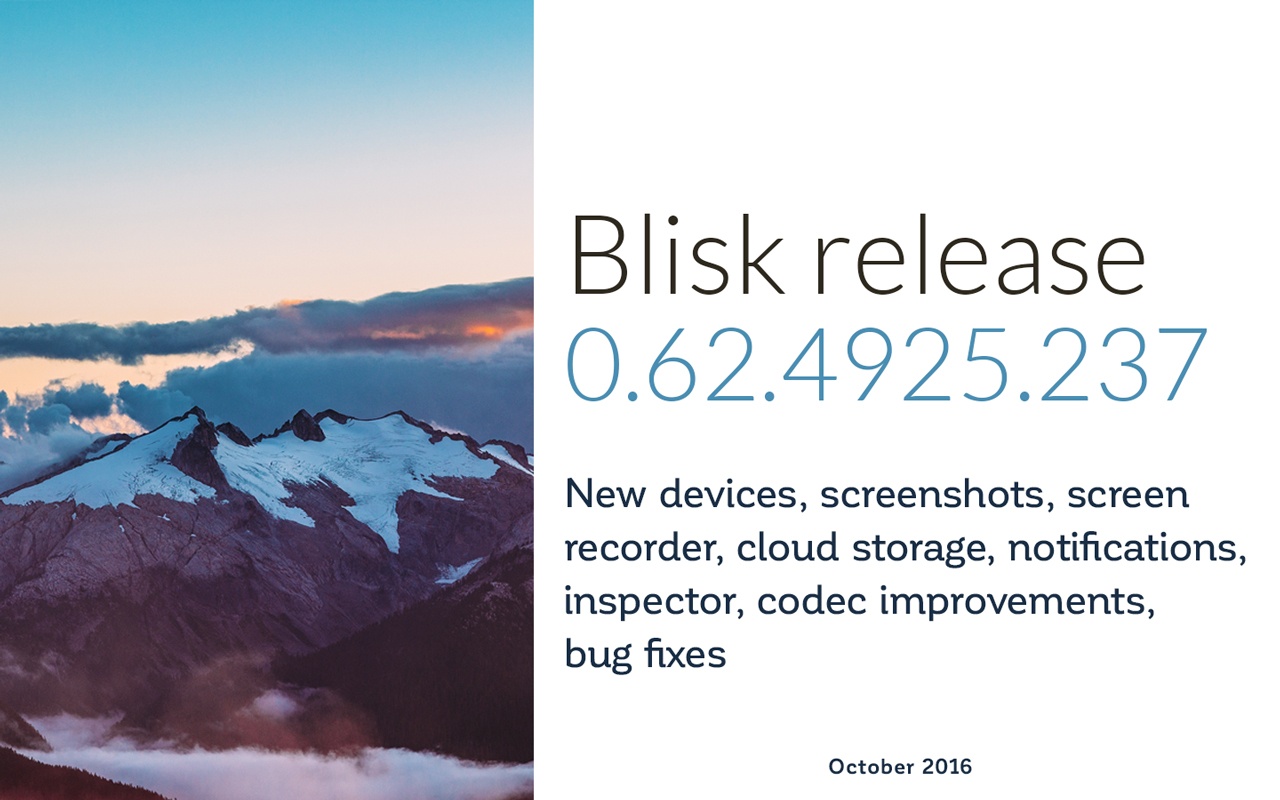
Get Blisk release with new Premium Apps: new devices, screenshots, screen recorder, cloud storage, notifications, inspector, bug fixes, and codec improvements
Blisk Apps were created specifically for Blisk browser. Apps provide extra functionality for productive web development and enable cloud storage with team collaboration. Apps are available in Blisk 0.62.4925.237 and later.
New devices
Use premium devices - latest popular devices: iPhone 13 Mini, iPhone 13, iPhone 13 Pro, and iPhone 13 Pro Max, latest Android mobiles, iPads, and many more.
Screenshots
Blisk takes a screenshot of devices or desktop in one click and saves the screenshot in the cloud. You can share screenshots with teammates, attach them to bug reports.
Screen recorder
Blisk records your screen and saves recording in the cloud. You can share screen recordings with teammates or attach them to bug reports.
Cloud storage
Blisk creates secure cloud storage for screenshots, screen records, reports, etc. Cloud storage powers teamwork and team collaboration.
Notifications
Blisk shows real-time notifications about resources that failed to load and JS errors. Blisk shows stack trace of errors and searches for the solution on StackOverflow.
Page Inspector
Blisk enables inspecting in desktop or device view without launching Developer Tools. Inspector shows information about most important CSS properties. Keyboard shortcuts: Ctrl+I on Windows, ⌘+I on Mac
Codec improvements
Since version 0.62.4925.237 Blisk starts supporting the MP3 audio codec, H.264 video codec, MP4 container format.
Fixed bugs and improvements in this build:
MacB-62-274 User cannott install extension from Chrome store.MacB-62-279 .htaaccess bugs.MacB-62-292 Window.print() bug.WinMacB-62-310 Blisk crashes after tab drag-and-drop to the new window while it's loading.WinMacB-62-313 Blisk crashe on quit with shown message about default browser.WinMacB-62-326 Omnibox is not empty for new tab page in incognito mode.WinMacB-62-331 Blisk browser login bug.WinMacF-62-327 Loading tabs crash if user switches emulation.MacF-62-328 Optimize browser icons for retina.MacF-62-330 Enable extensions to run in the incognito mode.MacB-62-333 Context menu does not display for the device content.MacB-62-339 Scroll doesn't work if user scrolls in the device content.MacB-62-332 Cookies are cleaned up by each browser start.WinB-62-337 Blisk doesn't start after installation.WinB-62-338 Blisk crashes if user performs scrolling or zooming in device content.WinMacF-62-340 Update Blisk schema for internal pages.WinMacB-62-341 Page does not render properly after changing orientation.WinMacB-62-343 Notification about update is not displayed in the tray.MacB-62-346 Bookmarks are not displayed in the bookmarks bar.WinB-62-362 HTTP Authentification bug.MacB-62-363 Blisk crashes if user opens website from history.WinB-62-365 Wrong version in installer details.MacB-62-368 Middle column does not adjust when user had decreased height of the window.WinB-62-376 Update does not install automatically after first quit.MacB-62-379 Notification about available update does not display on the new tab page.WinMacB-62-381 Bookmarks bar display after hiding it.WinMacB-62-382 Mobile DevTools: elements do not highlight on hover.WinB-62-387 Blisk update bugs.MacB-62-388 Tutorial display in every new tab.WinMacB-62-389 Wrong position of icon which collapses device panel.WinMacB-62-391 New tab page bugs in incognito mode.WinMacB-62-392 Button Restart tutorial is missing on the NTP.WinMacB-62-396 Blisk crash on tab drag-and-drop to the new window with opened DevTools.WinB-62-401 Mobile content does not display if user switches to tab while it's loading.WinMacF-62-405 Implement dynamic enabling of Premium Apps.WinB-62-408 Blisk crashes on clicks inside device content.WinB-62-410 Content does not adjust in non-active tabs after device rotation.WinMacB-62-412 User cannot disable emulation.WinMacB-62-416 User agent bugs.MacB-62-417 Blisk crashes, if user changes device with opened DevTools.WinMacF-62-437 Limit minimum width of device content.WinMacF-62-438 Reduce device content padding twice.WinMacF-62-447 Prevent screen recording while uploading video.WinMacF-62-477 Implement saving data locally when there is no Intenet connection.WinMacF-62-481 Implement device resolutions in device content.WinMacF-62-484 Implement screen record thumbnail.WinMac- Platform
F-XX-XXX - Feature
B-XX-XXX - Bug
Learn the basics of using Blisk:
Learn more about Developer Mode, Development Domain, and Device Manager on Blisk Documentation.
Article tags:
releasescreenshotsscreen recorderstoragenotificationsinspector