
Published on Monday, Aug 1, 2016
Author: Blisk team
Author: Blisk team
Blisk release 0.60.2491.72
Bug fixes for crashes, layout shifting, auto-refresh, DevTools, device panel, and device refresh
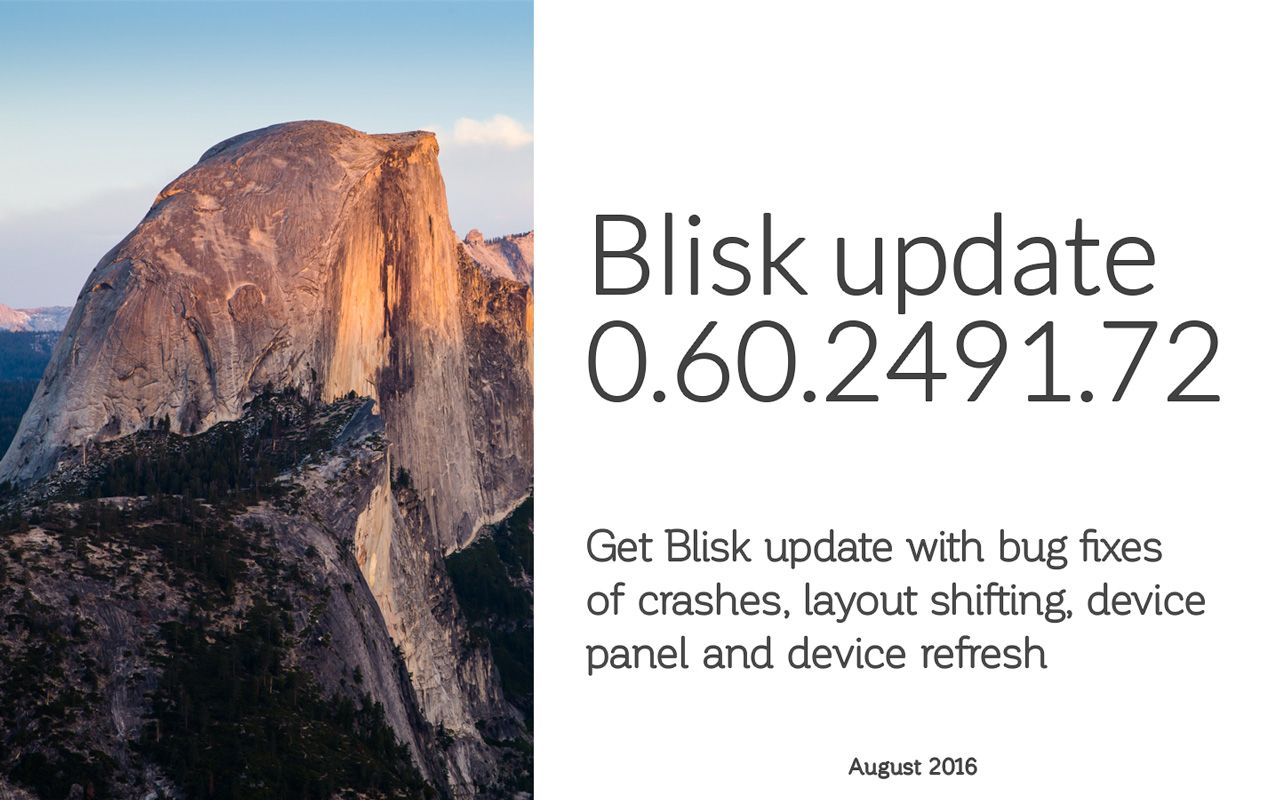
Get Blisk update with bug fixes for crashes, layout shifting, scroll sync, auto-refresh, DevTools, device panel, and device refresh.
Fixed bugs and improvements in this build:
WinMacB-61-116 tel: and mailto: links are not working.WinMacF-61-151 Enable watcher for Chrome extensions.WinMacB-61-158 Fix UI bugs at "Getting started" page.WinMacF-61-171 Add nav tag for scroll synchronization.WinMacB-61-178 Scroll sync is not initialized in device content after tab duplicate.WinMacB-61-191 Opening the previous tab should not refresh it.WinMacB-61-194 Content is cached in the mobile device.WinB-61-195 No content in the middle tab after opening link from Google.WinB-61-197 Infinite reload by Auto-refresh.WinMacF-61-198 Update Auto-refresh buttons.WinMacB-61-200 Mouse pointer flushes to default after closing mobile DevTools.MacF-61-201 Implement splitter between mobile and desktop contents.MacF-61-205 Update splitter icon.MacF-61-209 Update splitter background color.WinB-61-211 No content in DevTools.MacB-61-212 Blisk crashes after closing.MacB-61-213 DevTools window does not fit the screen in fullscreen mode.WinMacB-61-214 Page is blank after tab drag-and-drop to the new window.MacB-61-215 DevTools window disappears after changing dock mode.WinMacF-61-218 Update background color of mobile content.WinF-61-221 Update device rotation workflow.WinB-61-223 Wrong width of device content on desktop content collapse.WinB-61-224 Notification about update displayed even if the update is unavailable.MacB-61-225 Remove redundant download installer logic forMac.MacB-61-226 Emulation breakes for Nexus 4.MacB-61-227 Mobile content slightly moves to the right after opening each link.MacB-61-228 Blisk crashes if user closes one tab with opened DevTools.MacB-61-229 Device rotation state should inherit rotation state of previously opened tabs.WinB-61-231 Latest version of Blisk should not show notification about the update.MacB-61-232 Wrong text in notification about the update.MacB-61-234 No update request after application launch.MacB-61-237 No emulation in tab which was inactive and refreshed by a watcher.MacB-61-238 DevTools options are hidden if DevTools window is not fullscreen.WinB-61-239 Blisk crashes on the first launch.MacF-61-240 Improve the workflow of Blisk update for OS X.MacB-61-241 Two tabs open when the user clicks "Install now" twice.MacB-61-243 Device list does not collapse for two and more tabs.MacB-61-245 Blisk crashes while closing.MacB-61-247 Wrong selected device if the user switches to another tab.WinMacB-61-247 Emulation does not apply if user switches from iPpad to iPhone.MacB-61-252 No background image forMacinstaller.MacF-61-253 Update the default width of mobile content onMac.MacF-61-254 Set "Watch all tabs" by default for the new watcher.WinMacF-61-256 Update the list of websites for one-column layout.WinB-61-257 Blisk does not apply the update automatically.WinMacF-61-258 Open blog with release notes after launching the new version.WinMacB-61-259 Blisk crashes after drag-and-drop of HTML file to any content.MacB-61-260 Content is shifted to the right if the user opens first link from Google search.WinMacB-61-261 Blog post should be displayed after successful update.WinMacB-61-262 Content is shifted to the right after tab is dragged to the new window.WinMacB-61-264 Blisk crashes if the user disables emulation with opened DevTools for mobile.WinMacF-61-265 Update the hint for switching emulation button.MacB-61-266 Switching emulation should be synced for all tabs.WinB-61-268 Add "No selected folders" validation to auto-refresh.WinB-61-269 Blisk crashes on the first launch on Windows 8.1.WinMacB-61-273 Blisk crashes in incognito mode.WinMacB-61-276 The same delay time displays for any watcher.WinMacF-61-275 Remove survey notification.MacB-61-280 Auto-refresh does not update mobile content.WinB-61-284 Wrong behavior of auto-refresh tabs selector.WinMacB-61-286 New tab button overlaps current tab.WinMacB-61-293 User can not login via browser if the password contains tilde symbol.WinMacB-61-297 Mobile content does not refresh with opened DevTools.MacB-61-304 Disabled emulation works after tab duplicate or drag-and-drop to the new window.MacB-61-306 Blisk logo is not optimized for retina.WinMacF-61-307 Improve the workflow for enabling one-column layout.WinB-61-308 Blisk crashes on application close.WinB-61-309 Blisk crashes after closing few tabs while tabs are loading or already loaded.WinMacB-61-311 DevTools window displays after closing main Blisk window.WinMac- Platform
F-XX-XXX - Feature
B-XX-XXX - Bug
Learn the basics of using Blisk:
Learn more about Developer Mode, Development Domain, and Device Manager on Blisk Documentation.
Article tags:
BliskbrowserupdateMac OS Xdevice orientation