
Published on Saturday, Apr 16, 2016
Author: Blisk team
Author: Blisk team
Blisk release 0.58.2490.71
Scroll sync, auto-refresh, Blisk update and emulation improvements
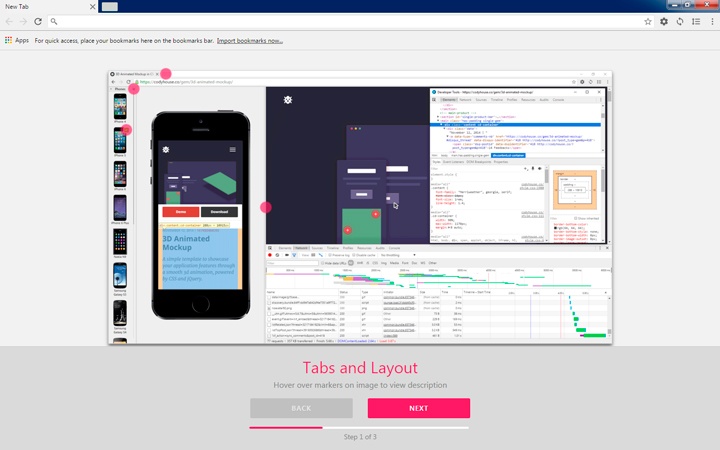
Meet new feature: Blisk tutorial with a brief overview of tabs and layout, Blisk tools and DevTools. In addition, fresh improvements for auto-refresh, scroll sync, Blisk update and new tab page.
Fixed bugs and improvements in this build:
- B-58-121 Notification does not display after update was downloaded.
- B-58-123 Emulation stops working when user opens DevTools for mobile content.
- B-58-124 Content on mobile device does not load if link was opened in new tab.
- F-58-126 Update logic improvements.
- F-58-128 Center device horizontally.
- B-58-129 Emulation breaks.
- F-58-130 Update auto-refresh and scroll sync.
- F-58-131 Update new tab page.
- F-58-133 Implement blisk://setup page.
- B-58-135 Notification should not display again after closing.
- B-58-137 Extensions page should not display in three column layout.
- B-58-144 Web content does not follow the device URL.
- B-58-148 Auto-refresh does not affect mobile content.
- F-58-150 Implement code signing certificate.
- F-58-151 Implement Blisk tutorial in new tab.
F-<XX-XX> - FeatureB-<XX-XX> - Bug
Learn the basics of using Blisk:
Learn more about Developer Mode, Development Domain, and Device Manager on Blisk Documentation.
Article tags:
Bliskbrowserupdatescroll syncauto-refresh